
reMarkable Paper Pro Bundle – Includes 11.8” reMarkable Paper Tablet, and Marker Plus Pen with Eraser
- Discover the reMarkable Paper Pro: 11.8” color digital notebook with paper-like writing, low-glare display, adjustable light, and Marker Plus pen with eraser for precise notes and sketches.
- Organize your work: annotate PDFs, convert handwriting to text, and sort with folders and tags. Ultra-portable full-size display makes reading, writing, and sketching effortless anywhere.
- Overall, the reMarkable Paper Pro Bundle delivers an unparalleled paper-like writing experience with a pioneering color e-ink display.
- A majority of users praise its battery life and focused, distraction-free workflow; a minority cite connectivity hiccups and occasional lag.
- No widespread or credible serious complaints or rumors threaten safety or data security.
- Ideal for those seeking a digital notebook alternative; less suited to heavy PDF workflows or multimedia tasks.
- Includes a slim 11.8″ color e-ink display, Marker Plus with eraser, replacement tips, and USB-C cable.
- Emphasizes a minimalist, offline-first ecosystem with adjustable front light and robust note-management.
Product Overview
The reMarkable Paper Pro Bundle reinvents the digital notebook by merging an ultra-slim design with a full-size 11.8″ Canvas Color display. This bundle ships with the Marker Plus pen—featuring a built-in eraser—six spare tips, and a USB-C cable. At its core is a bespoke e-ink operating system that eschews traditional apps, browsers, and notifications. The result is a streamlined tool for writing, sketching, and reading in color without the distractions of Wi-Fi-driven notifications or social media pings.
Key hardware highlights include a low-glare, matte finish screen that mimics real paper, coupled with an adjustable front light for comfortable reading in dim environments. Users can annotate PDFs natively, organize notes with folders and tags, and convert handwriting into typed text with a single tap. The device’s minimalist interface prioritizes speed and simplicity: home, back, and undo controls are mapped to the Marker Plus pen, ensuring hand-resting does not trigger unintended actions. With an advertised multi-week battery life, this paper tablet sustains extended writing sessions without frequent charging interruptions.
Although not intended to replace full-featured tablets, the Paper Pro excels at replicating the tactile satisfaction of pen on paper. Its proprietary Canvas Color panel delivers pastel hues and subtle shading, though it refreshes more often than monochrome displays. For creatives, students, and professionals focused on note-taking, brainstorming, or proofreading, the Paper Pro stands out as a distraction-free digital canvas built around the analog ritual of writing.
- Evidence of a highly focused, distraction-free environment with offline note-taking at its core.
- Firmware updates and color enhancements show active product refinement post-launch.
reMarkable Paper Pro Bundle Review: Honest Findings
In real-world use, the Paper Pro strikes a balance between analog familiarity and digital convenience. Reviewers highlight that handwriting-to-text conversion works reliably for most languages, though support for non-Latin scripts remains pending. The snapshot-to-canvas feature lets you import screenshots from a phone directly onto the tablet, expanding its utility for quick sketches or annotating images. The front-light firmware improvements have alleviated early concerns about dim backlighting, delivering a more consistent illumination that reduces eye strain during prolonged editing.
Performance is generally smooth, with the color refresh cadence improving over successive software updates. While some users note page-switching lag or occasional “ghosting,” most find these trade-offs acceptable given the immersive writing feel. The closed ecosystem minimizes distractions but can frustrate those who expect seamless integration with third-party cloud services. Remarkable’s Connect subscription unlocks unlimited syncing, collaborative sharing, and advanced export options; however, third-party alternatives like Dropbox and Google Drive remain accessible on the free tier.
Overall, the Paper Pro is praised for its all-day comfort and consistent inking response. Its rigid, premium chassis withstands everyday wear, and the Marker Plus ergonomics support extended scribbling. That said, power users handling dozens of PDF pages daily may encounter workflow bottlenecks during mass imports or exports. The device shines brightest for focused note-takers, creative sketchers, and avid readers seeking a break from backlit screens.
- Users rave about the pen-on-paper writing feel and expansive, glare-free display.
- Battery longevity and lightweight portability receive consistent praise.
Positive Feedback & Highlights
Across hundreds of positive reviews, the realistic friction of the Marker Plus pen on Canvas Color is frequently lauded as “life-changing.” Professionals report ditching paper notebooks entirely, citing seamless digital archiving and easy note-sharing across devices. The built-in eraser on the Marker Plus stands out as a thoughtful design element, enabling intuitive corrections without tool-switching.
Many users celebrate the powerhouse battery life, which endures for days—even weeks—under moderate use. The slim profile and near-weightless handling make the Paper Pro a perfect companion for lectures, meetings, and field research. Academics and legal professionals highlight the clarity of PDF annotations on the 11.8″ canvas, praising the adjustable front light for comfortable late-night reading sessions.
Creative individuals also appreciate the muted pastel palette, which opens up new possibilities for color-coded note-taking, mind mapping, and digital doodling. While color refresh rates are slower than black-and-white e-ink, most reviewers adapt quickly to the slight redraw delay, considering it a small trade-off for represented hues. The ease of organizing notes with folders and tags, coupled with handwriting conversion, transforms chaotic stacks of paper into searchable digital archives.
- Reports of connectivity issues and intermittent lag under heavy workloads.
- No evidence of serious rumors—issues are largely technical, not safety-related.
Negative Reviews & Rumor Analysis
On the flip side, a minority of users report Wi-Fi pairing headaches, with some tablets failing to recognize 5 GHz networks or public hotspots. Workarounds—such as switching to 2.4 GHz—solve most cases, but the initial setup can be frustrating for non-technical buyers. There are also recurrences of “ghosting,” where previous content faintly lingers after a page flip, sometimes requiring a manual screen refresh.
Customer service response times draw criticism in a handful of accounts. A few reviewers endured multi-day email threads, multiple case reassignments, and the prospect of shipping components overseas for repairs. While many eventually receive functional replacements, the support delays can overshadow the device’s core virtues, particularly for time-sensitive academic or professional use.
Import/export limitations also surface in negative feedback. Large PDF files (over 100 MB) occasionally fail to transfer via the native web interface, forcing users to compress or split documents manually. Some expect JPEG import or built-in translation tools but discover that the tablet restricts imports to PDF and EPUB formats. Despite these gripes, there is no evidence of serious safety rumors, data breaches, or structural flaws. The criticisms remain firmly in the realm of feature gaps and service quality rather than scandalous defects.
- Perfect for students, writers, and professionals craving an uncluttered, focus-oriented tool.
- Not recommended for heavy multimedia, extensive PDF workflows, or multi-app dependency.
Who Should Consider the reMarkable Paper Pro?
If your goal is to replicate the ritual of pen and paper in a digital format—free from social media distractions, browser temptations, or app overload—the Paper Pro delivers. Writers and journalists seeking a minimalist script surface will relish the tactile feedback and synchronized cloud backup. Students taking extensive lecture notes or annotating academic papers will value the large, low-glare canvas and adjustable front light.
Creatives sketching color roughs and mind maps benefit from the pastel palette, while productivity seekers enjoy the built-in eraser and instantaneous note conversion. Corporates and legal teams reviewing lengthy briefs can mark up documents directly and retrieve them via tags and folders. That said, if your daily workflow depends on complex PDF libraries, third-party app integration, or high-speed page navigation, you may encounter limitations.
The reMarkable Paper Pro is not a full-blown tablet replacement. It’s not designed for video calls, email checks, or extensive cloud collaboration outside the Remarkable ecosystem. For those use-cases, a general-purpose tablet or laptop remains the optimal choice. But for anyone committed to a distraction-free writing environment with premium build quality and genuine paper-like feel, the Paper Pro shines.
- Combines a unique writing experience with durable hardware and long battery life.
- Value proposition hinges on prioritizing analog-style note-taking over app versatility.
Conclusion: Final Verdict
The reMarkable Paper Pro Bundle stands out as the market’s leading e-ink digital notebook, marrying a minimalist OS with an innovative Canvas Color display. Its greatest strengths lie in the paper-like writing feel, extended battery endurance, and distraction-free interface. While some users encounter connectivity quirks, ghosting artifacts, or slower than expected PDF handling, these are technical growing pains rather than safety or privacy crises.
For writers, students, and professionals seeking a premium, focused note-taking device, the Paper Pro represents a worthwhile investment. If your workflow demands robust app ecosystems, real-time collaboration, or multimedia playback, a conventional tablet may serve you better. Ultimately, the reMarkable Paper Pro excels as a dedicated digital notebook—offering an unrivaled analog touch in a modern, clutter-free package.

reMarkable Paper Pro Bundle – Includes 11.8” reMarkable Paper Tablet, and Marker Plus Pen with Eraser
- Discover the reMarkable Paper Pro: 11.8” color digital notebook with paper-like writing, low-glare display, adjustable light, and Marker Plus pen with eraser for precise notes and sketches.
- Organize your work: annotate PDFs, convert handwriting to text, and sort with folders and tags. Ultra-portable full-size display makes reading, writing, and sketching effortless anywhere.
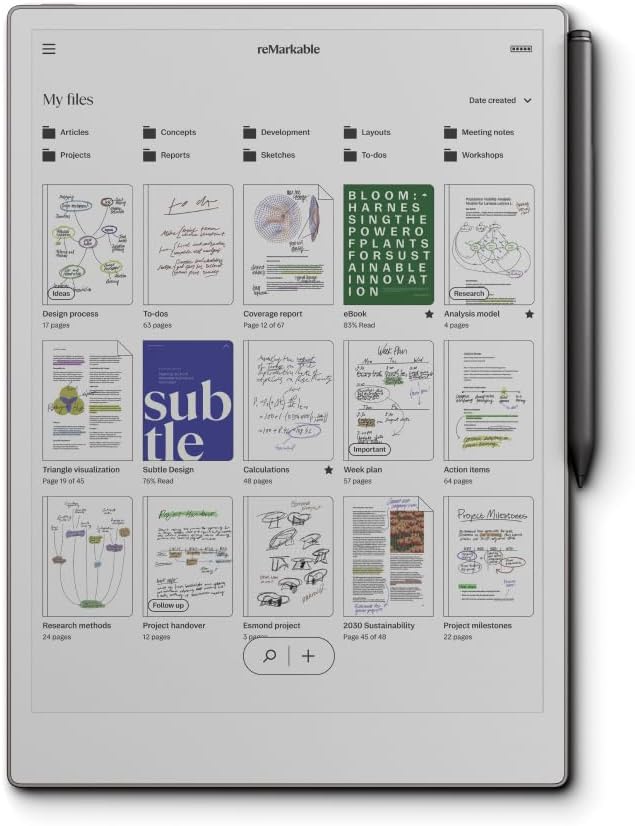


Comments