
Laptop Screen Extender – 14 Inch 1080p FHD IPS Triple Portable Monitor for 13-17.3 Inch Laptops – Plug and Play Type-C/HDMI for Windows, Mac
- Boost productivity with Copgain S2: triple 14” FHD IPS monitors attach to 13–17.3” laptops via Type-C/HDMI. Ultra-thin, 180° adjustable bracket, leather sleeve for easy travel.
- Plug-and-play versatility: connect dual screens via USB-C or HDMI to Windows, Mac, PS5, or Switch. Clip the sturdy 180° bracket, rotate the IPS display, and elevate your multitasking experience.
- The CopGain S2 provides an impressive portable triple-monitor setup that enhances productivity on the go.
- Users widely praise its crisp 1080p FHD IPS displays and seamless plug-and-play connectivity.
- There are recurring complaints about cable durability and compatibility issues on certain MacBook models.
- Build quality and bracket stability receive mixed feedback, with some reporting magnet adhesion problems.
- Overall, it remains a strong value for travelers and multitaskers who can manage its weight and setup nuances.
Product Overview
- The monitor extender features 14” 1080p FHD IPS screens that attach to 13–17.3” laptops for a triple display.
- Dual connection options via Type-C and HDMI ensure wide compatibility across Windows, Mac, PS5, and Switch.
The CopGain S2 triple portable monitor is designed to transform any compatible laptop into a multi-screen workstation. Each of its 14-inch panels offers a 1080p FHD IPS panel, delivering consistent color and sharpness at up to 178° view angles. A leather carry bag is included to protect the screens during transport, making it a go-anywhere solution for meetings, travel, and remote work.
Installation is purely plug-and-play. Users simply snap the adjustable brackets over their laptop’s screen, connect the necessary cables, and immediately gain two extra displays. The brackets are compatible with laptops ranging from 13” to 17.3” diagonally and lock securely in place, though some lighter laptops may experience slight tilting under the setup’s weight.
In addition to its core design, the extender offers a 180° rotation feature that lets users fold the monitors flat for storage or angle them outward for presentations. All three screens can be powered through two full-function USB-C ports (Thunderbolt 3/4) or via a combination of USB-A-to-C and HDMI-to-C cables. CopGain backs the product with a 365-day after-sales service guarantee.
CopGain S2 Review: Honest Findings
- Users report up to a 200% productivity boost in multi-application workflows.
- Setup complexity depends on laptop port availability and may require extra adapters.
In real-world use, the CopGain S2 shines when handling multiple applications simultaneously—spreadsheets on the left screen, research in the center, and communication tools on the right. Many reviewers describe it as a mini command center, especially when moving between office, home, and travel environments. The leather pouch and compact folded form factor make it easy to toss in a backpack or carry-on.
However, some users with single-port laptops found the cable arrangement a bit challenging. Those without two full-function USB-C ports must rely on a USB-A-to-C and an HDMI-to-C cable, which can lead to clutter. A few reviewers recommended investing in a quality USB hub or multiport adapter to streamline connections and avoid constant cable swapping.
Overall durability is generally good, but a handful of buyers have noted minor alignment shifts over time due to repeated folding and bracket tension. While CopGain’s one-year warranty covers replacements, a few customers reported delays in obtaining support, particularly regarding replacement cables or magnet adhesives.
Positive Feedback & Highlights
- Many praise the vibrant color reproduction and crisp, blur-free image quality.
- The travel-friendly design and seamless setup earn repeated commendation.
A disabled veteran reviewer likened the CopGain S2’s three screens to the Holy Trinity in seamless cooperation, underlining how easily the monitors integrate to enhance daily workflow. Users consistently highlight the IPS panels’ ability to maintain consistent brightness and color even when viewed off-axis, making them ideal for design work, document review, and video playback.
Gamers and fast-paced video editors report no noticeable ghosting or motion blur, crediting the monitors’ high response speed. Several positive reviews note smooth skill release, rapid screen switching, and zero impact on game performance, indicating the S2 can double as an entertainment companion.
The majority of satisfied buyers also applaud the build quality. They describe the extender as feeling sturdy and well-engineered, with a bracket system that grips laptops securely. Many users say they would repurchase the S2, recommending it to colleagues and classmates for remote work, study sessions, or collaborative projects.
Negative Reviews & Rumor Analysis
- Frequent mentions of fragile proprietary cables that fail after minimal use.
- Several rumors about magnet adhesion issues and unresponsive after-sales support.
On the flip side, a core set of complaints revolves around the proprietary cables. A number of users found that after only two uses, one or both screens would lose signal because the bundled HDMI-to-C or USB-C power cable failed internally. Attempts to substitute third-party cables have been largely unsuccessful, fueling rumors that only CopGain’s official cables will work.
Another persistent gripe is bracket magnet reliability. Some users report that the magnet discs detach from the monitor housing or lose grip, causing the screen to wobble or fall backward. A workaround has involved applying stronger adhesives or adding a protective fabric layer between screens, but these hacks are not an ideal long-term solution.
On the customer support front, a few buyers lodged complaints about unreturned calls and delayed replacement parts. While CopGain promises 24-hour response service, actual response times vary. These isolated incidents have sparked whispers of poor after-sales care, though they do not appear to be widespread.
Who Should Consider CopGain S2?
- Ideal for frequent travelers and remote workers seeking extra screen real estate.
- May not suit ultra-light laptops or users with only one USB-C port.
The CopGain S2 is best suited to professionals who juggle multiple tasks—stock traders, developers, designers, and project managers will appreciate the expanded desktop. Its fold-flat profile and leather carry pouch make it particularly attractive to road warriors who alternate between offices, hotel rooms, and conference venues.
However, if you operate a very light ultrabook or a laptop with a single limited-function USB-C port, the additional weight and cable management could outweigh the benefits. For those users, a standalone USB-C hub with a built-in display might be a more streamlined solution.
Finally, compatibility with MacBook Air M1/M2 models can be hit or miss. While some customers complete the setup with a DisplayLink adapter, others have been unable to power both screens simultaneously. Prospective buyers should verify their laptop’s port capabilities and be prepared to invest in extra adapters or cables if needed.
Conclusion: Final Verdict
- A balanced choice for multitaskers and travelers willing to manage cable and magnet quirks.
- Offers strong value proposition when used within its compatibility and support limitations.
After weighing enthusiastic endorsements against recurring hardware complaints, the CopGain S2 emerges as a compelling option for users who need a portable triple monitor solution. Its high-quality IPS panels, sturdy bracket design, and compact carrying case make it a go-to pick for boosting productivity on the move.
That said, prospective buyers should approach with realistic expectations. Cables may require gentle handling or eventual replacement through official channels, and magnet adhesion can vary. Verifying your laptop’s port configuration and keeping a quality USB hub on hand will minimize setup headaches.
In summary, while not perfect, the CopGain S2 delivers above-average performance for its price point. With mindful setup and occasional maintenance, it can transform any compatible laptop into a powerful three-screen powerhouse.

Laptop Screen Extender – 14 Inch 1080p FHD IPS Triple Portable Monitor for 13-17.3 Inch Laptops – Plug and Play Type-C/HDMI for Windows, Mac
- Boost productivity with Copgain S2: triple 14” FHD IPS monitors attach to 13–17.3” laptops via Type-C/HDMI. Ultra-thin, 180° adjustable bracket, leather sleeve for easy travel.
- Plug-and-play versatility: connect dual screens via USB-C or HDMI to Windows, Mac, PS5, or Switch. Clip the sturdy 180° bracket, rotate the IPS display, and elevate your multitasking experience.


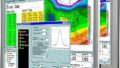
Comments