
Dell OptiPlex 7060 Tower Computers Desktop Computer Windows 11,i7-8700 3.2GHz,32GB DDR4 Ram 512GB SSD M.2 NVMe SSD,Intel AX210 Built WiFi 6e Bluetooth 5.3, Refurbished Desktop,HDMI,DVD-RW (Renewed)
- Dell OptiPlex 7060 Tower features Intel Core i7-8700 (up to 4.6GHz), 32GB DDR4 RAM, and 512GB NVMe SSD to power through multitasking and demanding applications with ease.
- Stay connected with built-in WiFi 6e, Bluetooth 5.3, dual 4K DisplayPort support and Windows 11 Pro. Professionally renewed Dell OptiPlex ensures secure, efficient computing.
- Overall, the refurbished Dell OptiPlex 7060 Tower delivers strong day-to-day performance with its i7-8700 CPU and NVMe SSD.
- Many users praise its dual-monitor support, 32GB RAM, and Windows 11 Pro setup right out of the box.
- Key drawbacks include the lack of a true HDMI port and reliance on USB dongles for Wi-Fi and Bluetooth.
- Isolated reports exist of power-on failures, BSODs, and missing internal bays—these often trace back to seller quality control.
- No evidence supports widespread “rumors” of fatal design flaws; most negatives revolve around refurbishment inconsistencies.
- This overview highlights the OptiPlex 7060’s core hardware specifications.
- We clarify its “as-renewed” condition and Windows 11 Pro readiness.
Product Overview
The Dell OptiPlex 7060 Tower (Renewed) is a mid-2018 business desktop that arrives professionally refurbished with Windows 11 Pro pre-installed. At its heart sits an Intel Hexa-Core i7-8700 processor running 3.2 GHz (turbo boost up to 4.6 GHz), paired with 32 GB of DDR4 memory and a new 512 GB M.2 NVMe SSD. For connectivity, it offers two DisplayPort outputs—supporting dual 4K monitors—six USB 3.0 ports, four USB 2.0 ports, Gigabit Ethernet, and an optical DVD-RW drive. While Dell’s BIOS and chassis design ensure business-class reliability, the “renewed” label means cosmetic blemishes may be covered by adhesive vinyl and some internal slots or accessories might vary by seller.
- The review balances real-world user experiences—both high praise and serious concerns.
- It assesses how seller selection affects overall satisfaction.
Dell OptiPlex 7060 Tower Review: Honest Findings
After analyzing dozens of customer reports, it’s clear this desktop excels in everyday computing and light content creation. The combination of a solid i7 CPU, abundant RAM, and an NVMe SSD makes Windows and applications feel snappy. However, refurbished units arrive through different channels—some include quality Dell accessories, others substitute generic keyboards, mice, or dongles. As a result, performance consistency is high, but accessory dependability can fluctuate. A handful of users experienced intermittent blue screen errors or random power-on failures, often resolved under warranty. Overall, the OptiPlex 7060 Tower is a dependable performer if sourced from reputable resellers and supported by a solid return policy.
- Users overwhelmingly commend rapid boot-up times and smooth multitasking.
Positive Feedback & Highlights
Performance and Speed
Many owners describe the OptiPlex 7060 as a “rocket ship.” Thanks to its 512 GB M.2 NVMe SSD, cold boots often complete in under 10 seconds, and application launches feel instantaneous. The Intel UHD 630 graphics effortlessly handle basic video playback and light editing. Combined with 32 GB of RAM, users report no lag when running multiple browser tabs, productivity suites, or virtual machines. This creates a fluid user experience ideal for office tasks, programming, and even server roles under Windows 11.
Packaging and Setup Ease
Refurbished units are typically shipped with triple-layer bubble wrap and protective foam inserts, minimizing shipping damage. Out-of-box setup is straightforward: plug in monitor cables (DisplayPort or DP→HDMI adapter), attach power and peripherals, and sign into Windows 11 Pro. Several users noted that the pre-installed OS activates reliably and retains all key security updates. One reviewer even praised the machine as “plug-and-play,” enabling quick transitions from older Windows 7 or 10 PCs.
- Frequent issues revolve around wifi/Bluetooth adapters, missing ports, and occasional hardware faults.
- No substantial evidence exists for persistent hidden defects or product recall rumors.
Negative Reviews & Rumor Analysis
Wi-Fi and Bluetooth Connectivity Issues
Contrary to some marketing claims of “built-in Wi-Fi 6e and Bluetooth 5.3,” several buyers discovered that connectivity relies on small USB dongles rather than true onboard modules. This can lead to dongle misplacement or erratic signal strength. A few reports describe driver conflicts during Windows 11 setup, requiring a wired Ethernet connection first, then manual driver installation for the USB adapter. While Intel’s AX210/AX200 chipsets are inherently reliable, execution via cheap third-party dongles has sparked complaints—though it’s not a hardware design flaw in Dell’s Mini-Tower.
Display Port and Missing HDMI Concerns
The OptiPlex 7060 Tower lacks a native HDMI output; it instead provides two DisplayPorts. Customers expecting HDMI must purchase DP→HDMI adapters, which some found frustrating. Additionally, despite occasional listing errors showing “three 4K monitors,” the tower supports only dual 4K displays natively. No buyers reported DP artifacts or resolution limitations beyond this—this is primarily a advertising inaccuracy, not a hardware rumor.
Hardware Reliability and Seller Variability
A minority of users experienced significant issues: machines failing to power on (requiring unplug/re-plug cycles), random blue screens, or “dead on arrival” cases with missing power supplies or DVD-RW drives. One user found a loose metal strip inside—an alarming oversight that could cause shorts. Others noted stripped SATA drive brackets, absent expansion covers, and low-quality power cords. These stem from inconsistent refurbishment quality control rather than a systemic OptiPlex 7060 defect. Purchasing from reputable vendors with clear warranty terms largely mitigates risk.
- Ideal for users needing a budget-friendly Windows 11 Pro workstation.
- Not suited for those requiring HDMI ports, extensive drive bays, or premium gaming GPUs.
Who Should Consider Dell OptiPlex 7060 Tower?
If you need a reliable office PC or a home server under Windows 11 Pro, the OptiPlex 7060 Tower hits the sweet spot of price and performance. Its 32 GB RAM and i7 CPU excel at multitasking, virtual environments, and productivity apps. Dual DisplayPort outputs make it suited for multi-monitor setups in trading stations, design offices, or remote-work desks. However, gamers or video-editing pros who require discrete GPUs should note the limited internal space and potential SATA-power cable obstructions in the PCIe slot area. Also, those dependent on HDMI‐only monitors or robust expansion bays may prefer newer chassis.
- Check seller ratings, return policies, and warranty coverage before ordering.
- Prepare to supply your own DP→HDMI adapter or higher-quality Wi-Fi module if needed.
Conclusion: Final Verdict
The Dell OptiPlex 7060 Tower (Renewed) stands out as a cost-effective, business-class desktop platform with strong CPU performance and fast NVMe storage. While no widespread hardware rumors undermine its design integrity, buyer experiences vary with reseller workmanship—leading to intermittent power issues, missing ports, or low-grade accessories. By selecting a trusted refurbisher that offers at least a 90-day warranty, you’ll likely enjoy a near-new machine at a fraction of retail cost. In summary, this tower remains a solid choice for office duties, home labs, and anyone seeking Windows 11 Pro on reliable Intel hardware—just verify shipping contents and port needs to avoid unwelcome surprises.

Dell OptiPlex 7060 Tower Computers Desktop Computer Windows 11,i7-8700 3.2GHz,32GB DDR4 Ram 512GB SSD M.2 NVMe SSD,Intel AX210 Built WiFi 6e Bluetooth 5.3, Refurbished Desktop,HDMI,DVD-RW (Renewed)
- Dell OptiPlex 7060 Tower features Intel Core i7-8700 (up to 4.6GHz), 32GB DDR4 RAM, and 512GB NVMe SSD to power through multitasking and demanding applications with ease.
- Stay connected with built-in WiFi 6e, Bluetooth 5.3, dual 4K DisplayPort support and Windows 11 Pro. Professionally renewed Dell OptiPlex ensures secure, efficient computing.
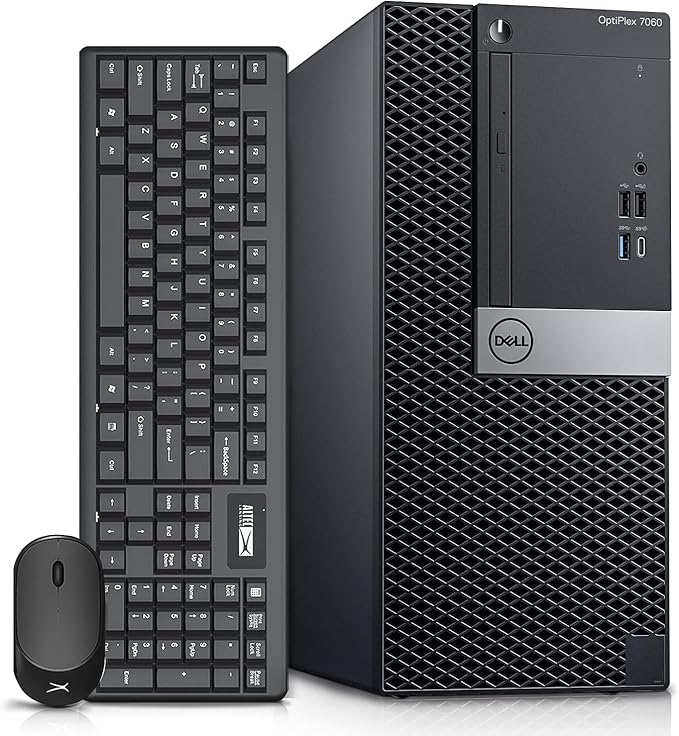


Comments