
SAMSUNG S80A Computer Monitor, 27 Inch 4K , Vertical , USB C , HDR10 (1 Billion Colors), Built-in Speakers (LS27A800UNNXZA),Black
- Experience stunning 27-inch 4K UHD clarity on the Samsung S80A with 1B colors, HDR10 and IPS panel for lifelike visuals and expansive multitasking space.
- Stay comfortable all day with Eye Saver Mode, flicker-free tech, borderless design, USB-C 90W power delivery and a fully adjustable stand for ergonomic setup.
- Delivers 4K UHD clarity with 1 billion colors at an entry-level price.
- Offers single-cable convenience via USB-C 90W Power Delivery, though some units ship too dim by default.
- Initial batches had coil whine and QA defects; recent revisions appear quieter and brighter.
- Reported Mac sleep/wake anomalies on M1/M2 models; Windows users see fewer issues.
- Ideal for home offices and budget-minded creatives; advanced users seeking 120 Hz or pro-level color accuracy may look elsewhere.
- Highlights flagship features: 4K IPS panel with HDR10.
- Combines display input with USB hub and built-in speakers.
Product Overview
The refined Samsung 27-Inch S80A 4K Monitor (LS27A800UNNXZA) packs a 4K UHD IPS panel into a sleek, borderless chassis. With native HDR10 and support for 1 billion colors, it’s designed to elevate both productivity and media consumption. Connectivity includes HDMI, DisplayPort, and a versatile USB-C port delivering up to 90 W of Power Delivery, eliminating the need for a separate laptop charger. A built-in USB 3.0 hub lets you daisy-chain accessories, while Eye Saver Mode and a flicker-free feature protect against blue-light fatigue. The adjustable stand offers height, tilt, swivel, and pivot controls—handy for portrait-mode workflows—and VESA compatibility ensures easy mounting.
- Balances price and performance with crisp text and vivid colors.
- Easy single-cable setup drives display, power, and data.
Samsung 27-Inch S80A Monitor Review: Honest Findings
In daily use, the S80A’s 4K resolution at 27 inches strikes an ideal density for text legibility and photo detail. The HDR10 capability enhances contrast, though peak brightness (around 300 nits) limits true HDR impact in brightly lit rooms. USB-C connectivity proves seamless: docking a MacBook Pro or Windows ultrabook instantly extends the desktop and replenishes laptop battery. The built-in USB hub and speakers reduce cable clutter—no more separate dongles. On the downside, the factory default enables Eye Saver and eco sensors, resulting in a unacceptably dim image until you manually disable those modes. Early adopters also reported a faint coil whine from the USB ports, though newer production runs appear to have addressed that fault.
- Users rave about USB-C docking simplicity and sharp IPS color.
- Low latency settings satisfy casual gamers at 60 Hz.
Positive Feedback & Highlights
Many buyers applaud the S80A for packing high-end specs into an affordable package. The 4K IPS panel delivers sharp edges and accurate hues—especially after disabling out-of-box eco modes. Gamers on a budget appreciate the low input lag and Ryzen/Nvidia laptops run 1080p/60 fps effortlessly. The 90 W USB-C power is a standout value: professionals charge laptops, drive displays, and feed USB accessories with a single cable. The integrated speakers, while lacking bass depth, exceed most built-in monitor audio. And the ergonomic stand (height, pivot, tilt, swivel) offers more flexibility than Apple’s Studio Display at half the cost.
- Early units shipped with too-dim defaults (Eye Saver & ALS on by default).
- MacBook users report persistent sleep/wake chatter and charging cycles.
Negative Reviews & Rumor Analysis
Despite its strengths, the S80A has drawn criticism—particularly from Mac users. When connected via USB-C, some M1/M2 MacBooks experience a 5-minute wake/sleep loop where the monitor briefly powers the Mac (triggering the charging chime), then “no input” prompts it to sleep again. This cyclical behavior has no firmware fix and forces some to disable sleep entirely or revert to HDMI. Rumors of widespread hardware failures are unfounded, but coil whine in early batches and occasional backlight bleed remain documented. A handful of customers reported dead or discolored pixels, uneven whites, and glare in portrait mode. Samsung’s mid-2024 revisions reportedly switch Eye Saver off by default and eliminate coil whine, but QA inconsistencies still plague certain SKUs, making unboxing a bit of a gamble.
- Suited to those needing one-cable convenience and crisp 4K detail.
- Not ideal for pro-level color work or fast-paced 120 Hz gaming.
Who Should Consider Samsung S80A Monitor?
The S80A 27” 4K is a great fit for remote workers, students, and content creators who want a single-cable USB-C setup with solid picture quality. Budget-minded professionals will appreciate the built-in USB hub and speakers—freeing desk space and reducing dongle clutter. Casual gamers on GPUs or integrated graphics at 1080p/60 fps will also find it responsive enough. However, Mac aficionados sensitive to sleep behavior should weigh the risk of charging-chime loops. And those needing >100 Hz refresh rates or certified Adobe-RGB color coverage should explore higher-tier models.
- Affordable 27” 4K with few compromises.
- Minor hiccups easily outweighed by overall value.
Conclusion: Final Verdict
The Samsung S80A balances cost and capability, delivering crisp 4K UHD visuals, flexible ergonomics, and one-cable USB-C convenience—all for hundreds less than premium alternatives. Early QA concerns (default dimness, coil whine, pixel defects) and Mac sleep/wake quirks persist, but most users find them manageable once corrected or updated. If you prize single-cable docking and solid IPS performance on a budget, the S80A remains a compelling pick. Power-users seeking pro-grade color fidelity or ultra-smooth gaming refresh rates may look elsewhere—but for a versatile home-office monitor, it earns our recommendation with cautionary notes.

SAMSUNG S80A Computer Monitor, 27 Inch 4K , Vertical , USB C , HDR10 (1 Billion Colors), Built-in Speakers (LS27A800UNNXZA),Black
- Experience stunning 27-inch 4K UHD clarity on the Samsung S80A with 1B colors, HDR10 and IPS panel for lifelike visuals and expansive multitasking space.
- Stay comfortable all day with Eye Saver Mode, flicker-free tech, borderless design, USB-C 90W power delivery and a fully adjustable stand for ergonomic setup.
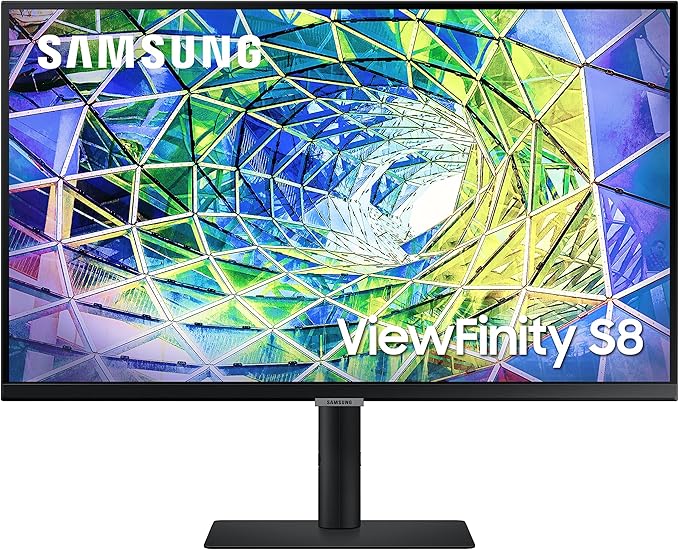


Comments