
Kensington FS240 Snap2 Privacy Screen for 22-Inch to 24-Inch Widescreen 16:10 and 16:9 Monitors (K55315WW),Black
- Secure your 22-24 inch widescreen with the Kensington FS240 Snap2 privacy screen. Simple spring-loaded mount installs in seconds, narrows viewing angle to ±30° for total privacy.
- Enjoy clearer contrast and reduced glare with the hard-coated, textured filter that shields your screen from smudges and scratches while cutting harmful blue light by up to 30%.
- Kensington FS240 Snap2 Privacy Screen effectively restricts side viewing for most 22″–24″ monitors.
- Spring-loaded, tool-free mount allows fast installation and removal without adhesives.
- Textured filter surface reduces glare and cuts up to 30% of blue light for improved eye comfort.
- Some users report a less stringent privacy angle and occasional fit issues on curved bezels.
- No credible rumors or safety defects; negative feedback focuses on performance expectations and pricing.
- Tailored for standard widescreen monitors with a precise spring clamp system.
- Protective filter reduces glare, blocks blue light, and resists scratches.
Product Overview
Design & Compatibility
The Kensington FS240 Snap2 Privacy Screen fits 22″ to 24″ widescreen displays in both 16:9 and 16:10 aspect ratios using a slim, frame-free design. Its spring-loaded brackets expand from 19.76″ to 25.28″, clamping onto squared bezels with firm pressure that avoids damage. Because it requires no adhesives or tools, the filter can be attached or removed in under 10 seconds, offering flexibility in shared environments or multi-monitor setups. Users must measure their screen’s visible dimensions accurately—excluding rounded corners—to ensure the perfect fit.
Protective & Visual Features
Beyond its privacy function, the filter’s textured layer minimizes glare and enhances contrast by diffusing ambient light. Users often note crisper text edges and deeper color tones when working under bright office lighting or near windows. Additionally, the FS240 blocks up to 30% of harmful blue light, helping to reduce digital eye strain across long workdays. Its hard-coated surface resists smudges, fingerprints, and minor scratches, protecting both the filter and your monitor screen.
Security & Compliance
Approved under the Trade Agreements Act (TAA), the FS240 Snap2 is suitable for U.S. federal government agencies and institutions with strict procurement guidelines. The ±30° privacy angle ensures that side glances reveal only a darkened screen rather than sensitive data. Because the mount is frame-free and does not obstruct speakers or controls, it integrates seamlessly with a variety of monitor designs, from professional workstations to conference-room displays.
Packaging & Setup Guidance
Each FS240 arrives in a sturdy retail box containing two spring-loaded brackets, a concise instruction leaflet, and protective foam inserts to prevent in-transit damage. The manual highlights best practices for measuring the active screen area—ignoring curves or decorative trims—to avoid ordering the wrong size. Additionally, Kensington includes QR codes linking to an online tutorial video that visually demonstrates the simple clip-on process and troubleshooting steps for misalignment. Customers appreciate the clear guidance, stating that accurately following these instructions leads to a seamless setup on the first try.
- Users praise the quick, tool-free clipping system and clear instructional support.
- Most buyers confirm effective privacy at ±30°, with minimal impact on display clarity.
Kensington FS240 Snap2 Privacy Screen Review: Honest Findings
Mounting Experience
The standout feature among reviewers is the tool-free spring-loaded mount, enabling attachment in under 10 seconds with a simple push and click action. This method prevents residue buildup common with stick-on filters, and users can swap the filter between home and office monitors without fuss. A handful of buyers recommend watching Kensington’s instructional video to confirm correct clamp alignment and screen measurements, ensuring the filter seats evenly across the bezel.
Privacy & Visual Performance
By narrowing the field of view to ±30°, the FS240 provides a focused viewing cone directly in front of the monitor. Many confirm they can work confidently on sensitive documents while seated in coffee shops, libraries, or open-plan offices without onlookers catching a glimpse. Some users do observe faint outlines beyond the specified angle, indicating that the filter balances privacy with ambient light transmission to maintain on-screen brightness.
Maintenance & Care
Routine upkeep is simple due to the hard-coated finish that repels fingerprints and smudges. Cleaning requires only a soft microfiber cloth and a mild, alcohol-free screen cleaner; heavy solvents and paper towels can scratch the surface. Several users comment that the textured coating masks minor streaks, reducing the frequency of deep cleans and allowing a quick wipe-down for clearer views.
Installation Troubleshooting
Occasionally, users encounter slight misalignment or minor curling at the bottom edge immediately after mounting. Kensington’s support recommends first verifying that the clamps sit flush against the screen bezel and then gently adjusting the bracket tension by pressing inward on the sides. If the filter still doesn’t align perfectly, applying small pieces of double-sided poster tape at the bottom can secure it in place without leaving residue. These simple fixes resolve most common installation hiccups and preserve the tool-free advantage.
- Effortless removal and reattachment make it ideal for fluctuating privacy needs.
- Enhanced display contrast and reduced glare contribute to extended comfort.
Positive Feedback & Highlights
Seamless On/Off Convenience
Reviewers consistently highlight the ease of snapping the filter on and off, without fuss over adhesive residue. In team environments, users clip the filter on when handling payroll or HR documents, then remove it quickly for group trainings or presentations. This flexibility outperforms static options, which often require elaborate peeling and cleaning when toggled.
Improved Contrast & Eye Comfort
Thanks to its textured surface, the FS240 dramatically reduces screen glare, producing sharper text and richer colors under varied lighting conditions. Multiple users report decreased eye strain, headaches, and fatigue after implementing the filter, attributing the relief to a combination of glare diffusion and up to 30% blue light reduction.
User Satisfaction & Reuse Rate
Many buyers emphasize the filter’s long-term value, reusing a single unit across monitor upgrades and workstations. Because the mounting system leaves no residue, IT teams and end-users alike appreciate distributing one filter to different desks without sacrificing performance or clarity. This reusability factor contributes to high overall satisfaction and positive return-on-investment for organizations.
Aesthetic Integration
Despite its primary function, the FS240 integrates elegantly with contemporary monitor designs. The ultra-thin frame appears nearly invisible against modern ultra-slim bezels, ensuring the privacy filter does not detract from a clean, professional look. Many users in client-facing environments—such as reception desks and executive suites—commend its ability to blend seamlessly while still providing the necessary privacy shield.
- Some users describe the filter more as a screen dimmer than a full privacy solution.
- Compatibility problems arise with curved or rounded monitor frames.
Negative Reviews & Rumor Analysis
Privacy Angle Limitations
Critics sometimes call the FS240 a screen dimmer, noting that content can remain partially visible beyond a 30° angle. In low-light rooms or when the monitor’s brightness is high, side viewers can still perceive shape and movement. Those with zero-tolerance for side glances may require filters designed for tighter viewing angles, albeit at the expense of overall display brightness.
Fitment & Mounting Obstacles
Since the clamp hooks are square, they do not secure properly to curved, rounded, or ultra-slim bezels. Affected users report the screen sitting at a tilt or flapping at the bottom edge, forcing them to apply double-sided tape or make minor cuts to achieve a snug fit. Kensington advises against using the FS240 on such displays, but misunderstandings during purchase drive these complaints.
Rumor Investigation
Despite extensive searches through forums and review platforms, no genuine rumors or safety alerts have emerged regarding the FS240. Complaints focus strictly on performance variables—angle tolerance, fit, and cost—rather than material safety, product recalls, or authenticity issues. Kensington’s reputation for quality accessories remains intact, with warranty and support channels available for legitimate defects.
- Best suited for open-plan offices, shared workspaces, and home offices.
- Unsuitable for curved displays or color-critical and high-security settings.
Who Should Consider Kensington FS240 Snap2 Privacy Screen?
Ideal Use Cases
Professionals handling financial data, medical records, or sensitive communications in open-plan or public environments stand to gain the most. The FS240’s quick clip-on design allows seamless privacy toggling during client meetings, video conferences, or casual browsing in communal areas, maintaining discretion without interrupting workflows.
Less Suitable Scenarios
Monitors with curved panels or rounded corners do not accommodate the FS240’s square brackets, resulting in poor alignment. Creative professionals requiring color accuracy should also consider the filter’s mild tint and texturing, which can slightly alter color profiles. High-security sites needing near-complete blackout should explore filters engineered for narrower viewing angles below ±30°.
- Offers effective privacy, glare reduction, and blue light filtering in one package.
- Minor compatibility caveats do not indicate any serious product flaws or rumors.
Conclusion: Final Verdict
The Kensington FS240 Snap2 Privacy Screen is a versatile solution for most 22″–24″ widescreen monitors, delivering dependable privacy with minimal setup. Its tool-free, spring-loaded mount makes it a standout choice for users who frequently toggle between private and collaborative viewings. The textured filter enhances display contrast and reduces harmful blue light, promoting greater visual comfort during extended use.
Although the privacy angle may not satisfy high-security requirements and curved monitors pose fit challenges, these issues do not suggest any overarching safety or authenticity concerns. With no credible rumors or defects reported, the FS240 remains a reliable investment for professionals and organizations seeking an efficient, reusable privacy screen with added ergonomic benefits.

Kensington FS240 Snap2 Privacy Screen for 22-Inch to 24-Inch Widescreen 16:10 and 16:9 Monitors (K55315WW),Black
- Secure your 22-24 inch widescreen with the Kensington FS240 Snap2 privacy screen. Simple spring-loaded mount installs in seconds, narrows viewing angle to ±30° for total privacy.
- Enjoy clearer contrast and reduced glare with the hard-coated, textured filter that shields your screen from smudges and scratches while cutting harmful blue light by up to 30%.
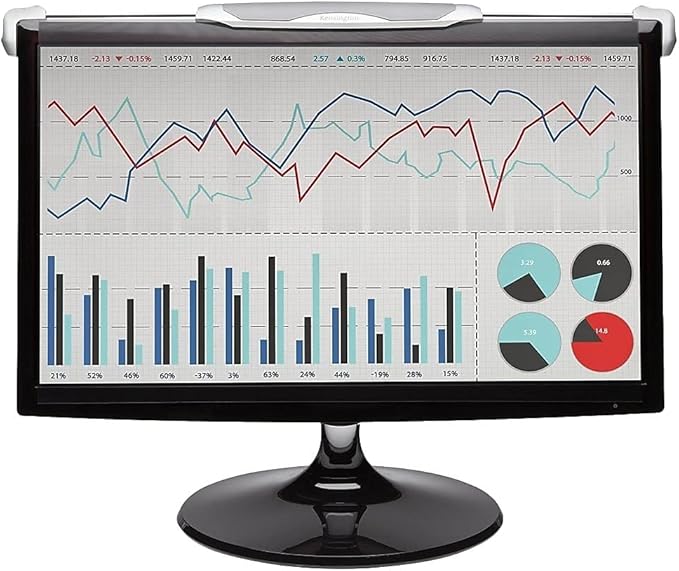


Comments