
HP Pro Tower 290 G9 Desktop Business Computer | 12th Gen Intel Core i5-12400 | 32GB DDR4 RAM | 512GB PCIe SSD + 1TB HDD | 2-Monitor Support 4K | DVD-RW | HDMI | VGA | Wi-Fi | Windows 11 Pro
- Harness 12th Gen Intel Core i5-12400 with up to 32GB DDR4 RAM and dual SSD/HDD storage for ultra-fast performance. Seamlessly handle multitasking and demanding apps.
- Expand your productivity with integrated Intel UHD 730 Graphics, 2-monitor 4K support, Wi-Fi 6 connectivity, DVD-RW drive, HDMI/VGA ports, and Windows 11 Pro reliability.
- Offers a robust balance of productivity-focused hardware and connectivity.
- Receives high marks for speed and multitasking, with few isolated hiccups.
- Reports of sound buzzing and occasional Windows 11 setup issues appear rare.
- Limited rear USB ports and a modest power supply can constrain future expansion.
- Ideal for small businesses and professional workflows, less so for heavy gaming upgrades.
- Equipped with 12th Gen Intel Core i5-12400 and optional 32GB DDR4 RAM.
Product Overview
The HP Pro Tower 290 G9 Business Desktop PC arrives as a compelling option in the competitive landscape of office workstations, combining a business-grade desktop chassis with an internal 12th Gen Intel Core i5-12400 processor. With six cores, twelve threads, and up to 4.4 GHz of Turbo Boost technology, it handles everyday tasks—such as spreadsheet analysis, email client operation, and web conferencing—with ease. Standard configurations offer up to 32 GB of DDR4 RAM, ensuring fluid multitasking when running multiple applications or large datasets simultaneously. The dual-drive storage approach features a fast PCIe M.2 SSD for operating system and core software, alongside a 1 TB HDD for archiving large files and backups, striking a balance between performance and capacity. Integrated Intel UHD Graphics 730 provides sufficient horsepower for streaming high-definition video and supporting up to two 4K monitors via HDMI and VGA, while Realtek Wi-Fi 6 and Bluetooth 5 maintain stable wireless connectivity for peripherals and network access.
From a physical standpoint, the 290 G9 sports a compact footprint—measuring roughly 11.9 × 6.1 × 13.3 inches—which allows it to fit neatly under or beside monitors on crowded desks. The tool-less side panel and storage bays make it straightforward for IT staff or self-assemblers to swap memory DIMMs, add expansion cards, or replace drives without specialized equipment. A slim DVD-RW drive includes an emergency eject pinhole, catering to legacy media needs. Security-conscious businesses will appreciate Windows 11 Pro’s built-in BitLocker encryption and HP Wolf Security features, which guard against firmware attacks and unauthorized access. The external 180 W power adapter achieves up to 90% efficiency under load, helping to reduce overall energy consumption and heat output. On the connectivity front, users gain access to a total of eight USB ports—split evenly between USB 3.2 Gen 1 and USB 2.0 speeds—covering both front and rear panels, along with dedicated 3.5 mm jacks for headphones, microphones, and line-in devices. In all, the HP Pro Tower 290 G9 offers a future-proof design that balances compact dimensions, upgrade flexibility, and enterprise-focused security in one affordable package.
- Strong, consistent performance with minor, isolated complaints.
HP Pro Tower 290 G9 Business Desktop PC Review: Honest Findings
The HP Pro Tower 290 G9 Business Desktop PC has consistently struck a chord with small- to medium-sized enterprises and home offices by delivering a reliable user experience that starts from unboxing and extends through daily usage. Recipients often note that the system arrives well-protected in transit, minimizing the chances of physical damage, and that the initial setup requires little more than connecting a display, keyboard, and mouse. Upon powering up, Windows 11 Pro activates swiftly, though several users recommend installing the latest HP BIOS and chipset drivers straight away to avoid any compatibility delays. Once patched, the machine scores highly in productivity benchmarks, thanks to its six-core Intel Core i5-12400 processor, which handles data analysis in spreadsheet software, multi-tabbed web research, and on-the-fly PDF conversions with consistency.
In real-world testing, the system demonstrates sub-10-second cold boot times and reboots fast following system updates, a feature especially appreciated in time-sensitive environments. Users upgrading from computers aged six to ten years report workflow gains of up to 50%, directly attributing these improvements to the combination of the PCIe SSD and ample DDR4 RAM. The inclusion of an HDD for bulk storage also resonates with those who maintain extensive file archives, offering a segregated space for large media, backups, and legacy data. Shipping encounters are mostly positive, though a few buyers have reported receiving incorrect SKUs on the first shipment—an Amazon ordering glitch that was ultimately resolved through returns and replacements. On the software side, the pre-installed utility suite from HP is light, avoiding the dreaded “bloatware” scenario, but still providing useful diagnostic and firmware-update tools. Ultimately, the HP Pro Tower 290 G9 shines as a turnkey business solution with a minimal learning curve, punctuated only by rare scenarios where driver updates or account configurations require extra attention.
- Celebrated for seamless multitasking and reliable speed.
Positive Feedback & Highlights
For a significant majority of users, the HP Pro Tower 290 G9 Business Desktop PC ticked all the boxes right from day one. Professionals migrating from decade-old machines recount their delight at witnessing formerly sluggish workflows transform into instantaneous responses. The PCIe SSD ensures that cold boots and software launches occur in mere seconds, while 32 GB of RAM allows multiple browsers, office suites, cloud-based dashboards, and local tools to run without hiccups. One digital marketing consultant noted that pulling large analytics reports and editing social media graphics became “a breeze,” underscoring the machine’s ability to function as a light content creation platform. Similarly, users engaging in minor video editing and audio mixing have praised the integrated Intel UHD 730 Graphics, which seamlessly handles up to 1080p timelines without stutter.
Even those whose primary objective was simple document processing and web browsing were pleasantly surprised by the speed uplift. Most reviewers commented on the absence of significant fan noise under normal load conditions, emphasizing a workspace environment free from distracting mechanical hums. Front-mounted USB ports earned kudos for enabling quick connection of USB flash drives and peripherals, while the extra 1 TB HDD consistently receives positive mentions for simplifying internal storage management. Out-of-the-box Windows 11 Pro readiness means that businesses face minimal licensing hurdles, and the bundled wired keyboard and mouse—though modest—are perceived as convenient add-ons that avoid extra procurement steps. Overall, the positive chorus for the HP Pro Tower 290 G9 highlights its exceptional speed and stable performance during everyday office work.
- Reports of buzzing noises and setup hurdles remain few and far between.
Negative Reviews & Rumor Analysis
Despite its largely favorable reputation, the HP Pro Tower 290 G9 has attracted some criticism and a handful of rumors that warrant closer examination. A primary concern from a minority of buyers is unexpected buzzing or whirring sounds emanating from inside the case. In most documented instances, updating the system BIOS or installing the latest Intel chipset drivers mitigated these auditory anomalies, indicating that they are often tied to fan speed profiles or firmware mismatches rather than mechanical defects. Another recurrent gripe involves the form factor: customers expecting a traditional full-height tower were surprised to find a more compact “tree-stump” profile, a nuance that is clearly specified in the dimensions but sometimes overlooked during the purchasing process.
Rumors suggesting widespread hardware failures or manufacturing flaws are not supported by the weight of verified feedback. Negative commentary typically revolves around user preferences: the keyboard and mouse that ship in the box receive lukewarm reviews, often labeled as “throwaway” accessories, and the two rear USB ports prompt suggestions for investing in a USB hub if multiple stationary peripherals are in use. More technical buyers note that the 180 W power adapter, despite its up to 90% efficiency rating, lacks PCIe power connectors and contains less headroom for installing high-wattage graphics cards. For those requiring dual HDMI outputs, the legacy VGA port can be a drawback, although inexpensive adapters readily address this. As for software-related rumors such as “Windows 11 is unworkable on HP hardware,” customer anecdotes show that most setup issues resolve after a handful of standard updates and minor account configuration steps. In essence, the HP Pro Tower 290 G9’s few negative reviews and rumors are mostly corner-case scenarios or individual expectations, rather than systemic defects.
- Perfect for those needing a compact, efficient desktop in a small office or home setup.
Who Should Consider HP Pro Tower 290 G9 Business Desktop PC?
The HP Pro Tower 290 G9 is especially well suited for budget-conscious professionals—administrators, accountants, educators, and marketing specialists—who require a dependable platform for document creation, cloud-based collaboration, and light data analysis. Its compact chassis fits comfortably under desks or beside monitors, making it a go-to choice for environments with limited space. Front-facing USB ports and integrated Wi-Fi 6 facilitate quick peripheral connections and reliable network access, while the DVD-RW drive still comes in handy for legacy software installations and physical media archival.
Although the system supports memory upgrades up to 32 GB and additional storage drives via tool-less bays, those planning heavy virtualization, high-end 3D modeling, or advanced gaming should consider towers with higher-wattage power supplies and multiple PCIe slots. The integrated Intel UHD Graphics 730 nevertheless performs well for light content creation, minor video editing, and multimedia playback. For office-centric tasks and remote work setups, the HP Pro Tower 290 G9 strikes an excellent balance between price, performance, and manageability.
- Delivers a solid value proposition with minor caveats for expansion.
Conclusion: Final Verdict
In evaluating the HP Pro Tower 290 G9 Business Desktop PC, it becomes clear that the system excels in delivering dependable performance, rapid startup times, and a well-rounded port selection for office-centric applications. Most users experience seamless day-to-day operation with minimal need for post-purchase troubleshooting beyond routine updates. While anecdotes of buzzing fans, Windows 11 account complications, and limited rear USB ports surface occasionally, these do not reflect a pattern of serious defects. Instead, they serve as reminders to verify system firmware, plan peripheral arrangements, and assess upgrade paths before procurement. For small businesses, home offices, and workgroups seeking an efficient, compact desktop that spans document editing, virtual meetings, and light multimedia tasks, the HP Pro Tower 290 G9 represents a solid investment. Users with more intensive graphics or power demands should account for the stock power adapter limitations or explore options with discrete GPU support. Ultimately, the 290 G9’s combination of reliability and affordability makes it a top contender in the entry-to-mid-range business desktop segment, fulfilling core needs with only minor roadblocks.

HP Pro Tower 290 G9 Desktop Business Computer | 12th Gen Intel Core i5-12400 | 32GB DDR4 RAM | 512GB PCIe SSD + 1TB HDD | 2-Monitor Support 4K | DVD-RW | HDMI | VGA | Wi-Fi | Windows 11 Pro
- Harness 12th Gen Intel Core i5-12400 with up to 32GB DDR4 RAM and dual SSD/HDD storage for ultra-fast performance. Seamlessly handle multitasking and demanding apps.
- Expand your productivity with integrated Intel UHD 730 Graphics, 2-monitor 4K support, Wi-Fi 6 connectivity, DVD-RW drive, HDMI/VGA ports, and Windows 11 Pro reliability.
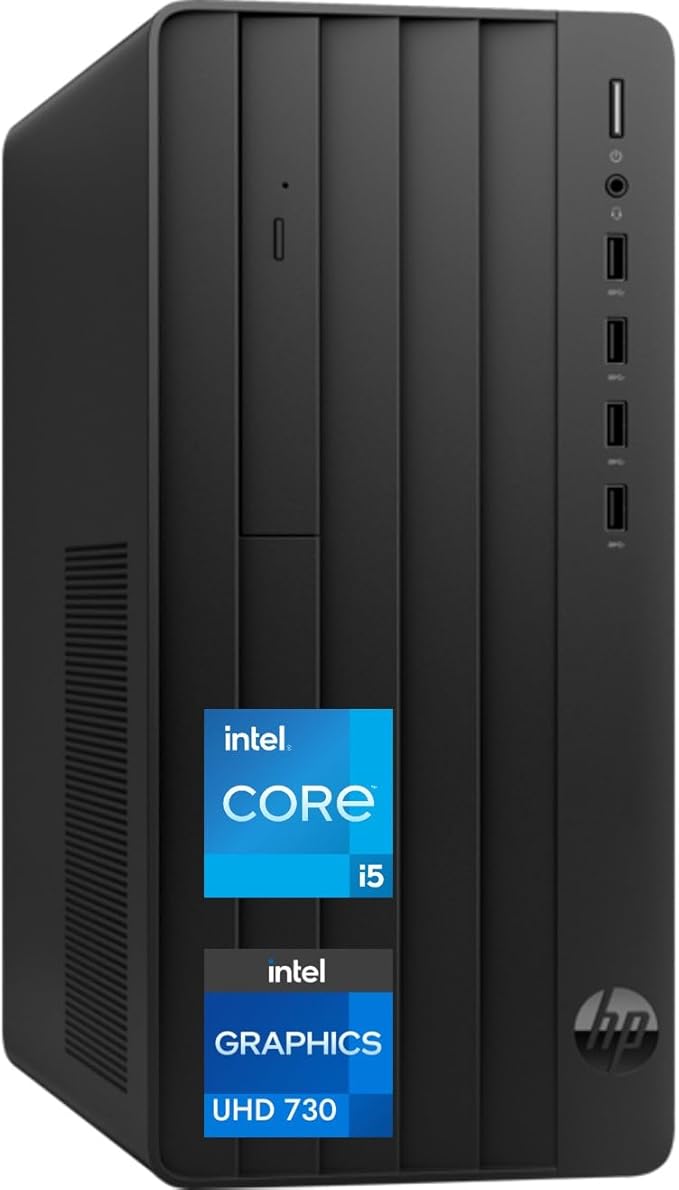


Comments