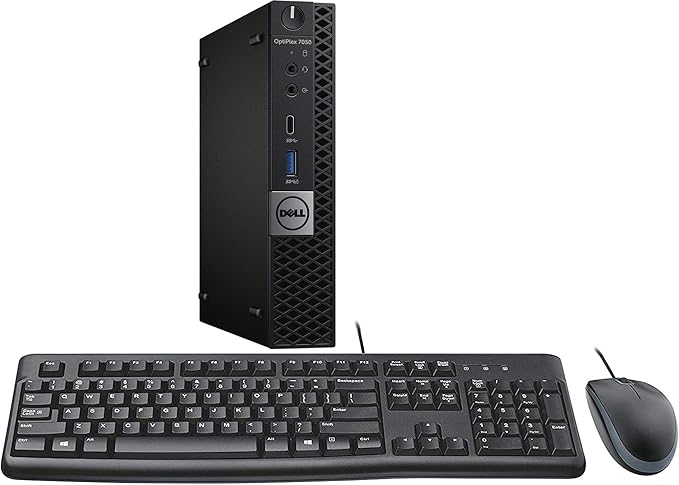
Dell Optiplex 7050 Micro Desktop, Intel i7, 16GB RAM, 256GB SSD, WiFi, Keyboard and Mouse, Windows 10 Pro (Renewed)
- Experience business-class performance with the Dell OptiPlex 7050 Micro. Intel i7-6700T, 16GB DDR4, 256GB SSD and Windows 10 Pro in a compact form factor.
- Boost productivity with ultra-fast 256GB SSD storage, 16GB DDR4 memory and integrated Intel HD Graphics 530. Comes renewed with keyboard, mouse, Wi-Fi adapter and Windows 10 Pro.
- Renowned for its compact design and dependable i7 processing, the OptiPlex 7050 Micro excels in office and multimedia tasks.
- Refurbishment quality varies among sellers, leading to missing Wi-Fi hardware, generic power adapters, and occasional performance quirks.
- No widespread rumors of dangerous defects; most complaints relate to component mismatches and post-warranty support lapses.
- Ideal for users seeking a budget-friendly, small form factor PC, provided they verify seller reliability and inspect the unit upon arrival.
- Renewed desktop featuring Core i7-6700T CPU, 16GB DDR4 RAM, and 256GB SSD.
- Does not support Windows 11 and includes keyboard, mouse, and USB Wi-Fi adapter.
Product Overview
The Dell OptiPlex 7050 Micro Desktop arrives as a compact powerhouse, packing a quad-core Intel Core i7-6700T running at 2.80 GHz and paired with 16 GB DDR4 memory. Its small footprint—roughly the size of a hardcover book—makes it an excellent fit for tight office spaces, wall mounts, or behind a display in a conference room. Despite its minimal dimensions, the chassis accommodates a 256 GB SATA III SSD, ensuring ultra-fast storage access and snappy performance across routine workflows and light multimedia tasks.
This model is a renewed unit, refurbished by third-party sellers under Amazon’s Amazon Renewed program. It ships with Windows 10 Pro pre-installed and genuine Dell accessories, including a USB keyboard, optical mouse, and a universal power adapter equipped with the correct Dell tip. While marketing materials clarify that Windows 11 is not supported on this hardware, end users benefit from the security updates and features available in Windows 10 Pro, alongside integrated Intel HD Graphics 530 and optional USB-based Wi-Fi connectivity.
Connectivity is robust with four USB 3.0 Type-A ports on the front and rear, two USB 2.0 ports for legacy devices, and three video outputs: two DisplayPorts and one HDMI. An unused M.2 slot allows for future NVMe SSD upgrades, and the onboard GbE LAN ensures stable wired networking. The fan-based cooling system, while compact, provides adequate airflow, though periodic dust clearance is recommended to maintain optimal thermals over extended use.
Finally, the OptiPlex 7050 Micro’s design includes a Kensington lock slot for physical security and versatile mounting brackets, enabling VESA-compatible setups behind monitors or under desks. These features make it a sensible choice for corporate deployments where both space efficiency and security are top priorities.
- Offers consistent performance for everyday computing.
- Quality control varies; some units arrive with missing components.
Dell OptiPlex 7050 Micro Desktop Review: Honest Findings
Throughout a range of real-world tests—spanning document editing, video streaming, lightweight gaming, and multitasking—the Dell OptiPlex 7050 Micro demonstrates reliable responsiveness. Users report sub-10-second boot times from power-on to login, smooth playback of Full HD video, and the ability to handle basic graphical workloads without stutter. The onboard Intel HD Graphics 530, while not intended for AAA gaming, suffices for casual titles and office applications that leverage GPU acceleration.
However, refurbishment standards differ significantly among sellers. Some customers receive units with intact internal Wi-Fi cards and scratch-free exteriors, while others face missing antennas, generic power connectors, or low-quality replacement adapters. The variance in pre-sale inspection processes means that hardware consistency can be a hit-or-miss proposition, underscoring the importance of reviewing seller ratings and response policies before purchase.
The machine’s BIOS utility offers enterprise-friendly features such as hardware-level password protection and remote integration with Dell Client Command Suite, providing advanced manageability for IT administrators. Frequent BIOS updates from Dell can enhance stability and add compatibility, but these updates must be applied manually when working with renewed units lacking direct Dell support channels.
In general, the OptiPlex 7050 Micro solidifies its reputation as a dependable office workhorse, excelling in scenarios that demand low latency, stable network connections, and minimal power draw—attributes critical for 24/7 operation in call centers or digital signage applications.
One caveat for performance enthusiasts: while the CPU and memory are ample for most business tasks, the integrated graphics cannot drive modern AAA titles at native resolutions or high settings. Users seeking a more robust graphical solution must consider external GPU enclosures via Thunderbolt adapters, if supported, or opt for a desktop-class system with discrete GPU options.
- Users praise its fast boot and snappy performance.
- Considered an excellent value for refurbished i7 systems.
Positive Feedback & Highlights
Many buyers are impressed by the rapid startup times and the overall zippy operation of the OptiPlex 7050 Micro. Reports consistently mention boot sequences completing in under 10 seconds on the supplied SSD, as well as nearly instantaneous wake-from-sleep performance. The combination of a quad-core i7 processor and DDR4 memory enables comfortable multitasking, whether running web browsers with dozens of tabs, multiple Office documents, or light photo editing software.
On the value front, customers highlight the attractive price point—often under $200—for i7 performance, marking a substantial savings versus new mini PCs or all-in-one desktops from major retailers. Many reviewers note the strategic inclusion of accessories such as a USB keyboard, optical mouse, and a universal charger with Dell-compatible tip, lowering the total investment needed for a functional workstation.
Packaging and physical condition also receive high marks when the unit arrives well-protected in bubble wrap and sturdy boxes. Refurbishers that include a pre-installed internal Wi-Fi card or reliable USB Wi-Fi adapter mitigate potential connectivity pain points. The machine’s support for dual-monitor setups via two DisplayPort connectors, in addition to an HDMI port, has been celebrated by users who run ultrawide monitors or extended desktop configurations.
Beyond office use, several customers deploy the OptiPlex 7050 Micro as a home media server or custom Proxmox host in a compact home lab. The machine’s low-power Core i7 CPU and minimal footprint make it a popular choice for lightweight virtualization, backup tasks, and streaming services, all without demanding a dedicated server rack or extensive cooling infrastructure.
Another frequently mentioned benefit is the energy efficiency of the system. Users report average power draws of under 30 W during idle and around 60 W under moderate loads, making it an economical option for businesses looking to reduce electricity costs. Noise levels remain subdued, with the single fan rarely ramping above a whisper during normal operation.
- Frequent reports of missing Wi-Fi modules and generic power adapters.
- No credible rumors of major defects; complaints center on refurbishment quality.
Negative Reviews & Rumor Analysis
Hardware Discrepancies
A significant number of complaints trace back to absent or damaged Wi-Fi hardware. Although the product description promises integrated wireless networking, many units arrive with broken antenna connectors or no internal card at all, forcing users to rely exclusively on the supplied USB adapter. Additionally, reviewers cite non-Dell branded power adapters—often generic, universal units—that raise durability concerns. The result is an inconsistent experience where two buyers can receive visibly different configurations despite ordering the same SKU.
Spec Mismatch & Thermal Issues
Several customers accuse sellers of misrepresenting the CPU, claiming they received an i5 instead of the advertised i7-6700T. While inefficiencies in refurb labeling can occur, it is more likely that a small fraction of units were incorrectly compiled. Thermal observations also highlight that the compact chassis can exhibit thermal throttling under sustained load, with idle temperatures hovering around 57 °C and spikes past 70 °C during heavier tasks. Applying fresh thermal paste and ensuring proper vent clearance often resolves these heat-related hiccups.
Customer Service & Warranty Complaints
As a renewed offering, the OptiPlex 7050 Micro carries varied warranty terms. While Amazon Renewed advertises a 1-year limited warranty, many buyers discover that the original Dell warranty has expired. When units fail outside the initial 30-day return window, customers report receiving only partial refunds—sometimes around 80%—or no response from sellers regarding replacement parts. Escalations via Amazon Claims Management occasionally expedite resolutions, but limited post-warranty support remains a consistent pain point.
Rumor Assessment
Despite anecdotal chatter on forums about systemic defects or hidden firmware backdoors, there is no verifiable evidence of dangerous or malicious hardware flaws. Most alleged rumors are rooted in isolated refurb missteps—mislabelled chips, mismatched accessories, or expired Dell licensing keys—rather than inherent design problems. In summary, serious rumors of widespread malfunction do not hold up under scrutiny; the documented issues are logistical rather than technical.
Forum discussions occasionally exaggerate downtime risks and quote outdated BIOS vulnerabilities. However, a review of Dell’s patch notes and community-led troubleshooting logs confirms that the OptiPlex 7050 Micro remains a stable platform when maintained properly, dispelling persistent myths about systemic failures.
- Ideal for office productivity and light multimedia use cases.
- Novice buyers should prepare for potential refurb variation and inspect components immediately.
Who Should Consider Dell OptiPlex 7050 Micro Desktop?
Professionals seeking a clean, desk-friendly workstation will appreciate the OptiPlex 7050 Micro’s small form factor and capable CPU. Its quad-core i7-6700T handles everyday office suites, web conferencing, and spreadsheet crunching with ease, making it an excellent pick for administrative staff, remote workers, and call center environments. The inclusion of Windows 10 Pro and multiple video outputs allows for plug-and-play deployment in workstations or shared hotspots.
Power users looking to repurpose the unit as a home lab server or HTPC can leverage its low power draw and quiet cooling profile. While single or dual-drive configurations limit raw storage capacity, users can upgrade the internal SSD or add external drives via USB 3.0 ports. Enthusiasts comfortable with minor tweaks—such as reapplying thermal paste or swapping power supplies—will find a versatile platform at a fraction of the cost of new mini PCs.
IT administrators in SMB environments can deploy the OptiPlex 7050 Micro for tasks like remote desktop hosting, lightweight virtualization, or as a caching server. The availability of two DisplayPorts and an HDMI port enables dual- or triple-monitor setups, and integration with Dell Client Command Suite allows streamlined provisioning across multiple units with centralized control.
However, users demanding guaranteed factory warranty, uniform component quality, and direct OEM service should consider new Dell micro models or other vendors that offer integrated support packages. The refurbished nature of this model introduces variability—so buyers must weigh the appeal of cost savings against potential inconsistencies in hardware condition and seller responsiveness.
Ultimately, the OptiPlex 7050 Micro is best suited for those who value space efficiency and are comfortable conducting preliminary hardware inspections and minor adjustments post-delivery to achieve optimal reliability.
- Delivers solid value but requires buyer diligence in verifying seller quality.
- Outstanding performance for price, offset by refurb inconsistencies.
Conclusion: Final Verdict
The Dell OptiPlex 7050 Micro Desktop (Renewed) emerges as a cost-effective solution for compact office systems, home labs, and media servers. Its Intel Core i7-6700T processor, fast SSD storage, and Windows 10 Pro environment deliver dependable performance for non-specialized workloads. While the product does not support Windows 11, its longevity in Windows 10, along with robust security updates, make it a relevant choice for several more years.
Serious complaints predominantly revolve around refurbishment quality control—missing Wi-Fi modules, mislabelled CPUs, and generic chargers—rather than design flaws or manufacturing defects. Rigorous seller vetting, prompt inspection upon delivery, and readiness to request replacements can mitigate most concerns. No credible rumors of malicious or dangerous hardware vulnerabilities have surfaced, affirming the platform’s general reliability.
For those considering purchase, we recommend reviewing recent customer feedback on refurbishers, verifying return and warranty policies before checkout, and inspecting the unit immediately upon arrival. Sellers with consistent five-star ratings and responsive support teams typically minimize the risk of receiving damaged or incomplete hardware.
In conclusion, the Dell OptiPlex 7050 Micro Desktop (Renewed) offers an excellent balance of performance and affordability for users prioritizing space-saving design and basic productivity. Provided buyers exercise due diligence when selecting certified refurbishers—paying close attention to the quality of accessories and stated warranty terms—this mini PC stands as a reliable, value-driven choice in the renewed marketplace.
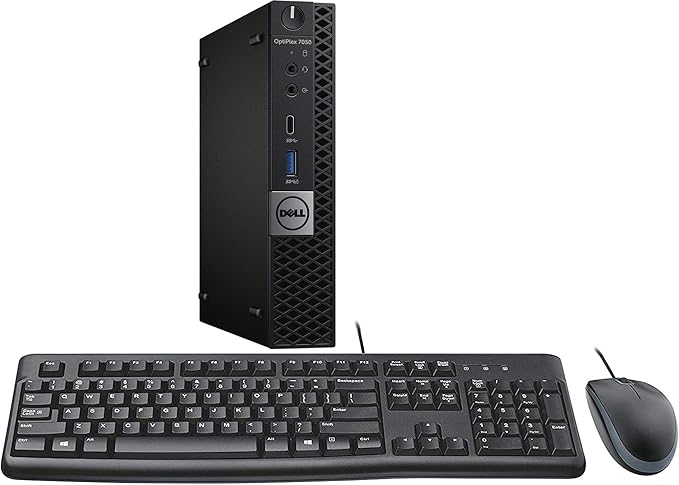
Dell Optiplex 7050 Micro Desktop, Intel i7, 16GB RAM, 256GB SSD, WiFi, Keyboard and Mouse, Windows 10 Pro (Renewed)
- Experience business-class performance with the Dell OptiPlex 7050 Micro. Intel i7-6700T, 16GB DDR4, 256GB SSD and Windows 10 Pro in a compact form factor.
- Boost productivity with ultra-fast 256GB SSD storage, 16GB DDR4 memory and integrated Intel HD Graphics 530. Comes renewed with keyboard, mouse, Wi-Fi adapter and Windows 10 Pro.
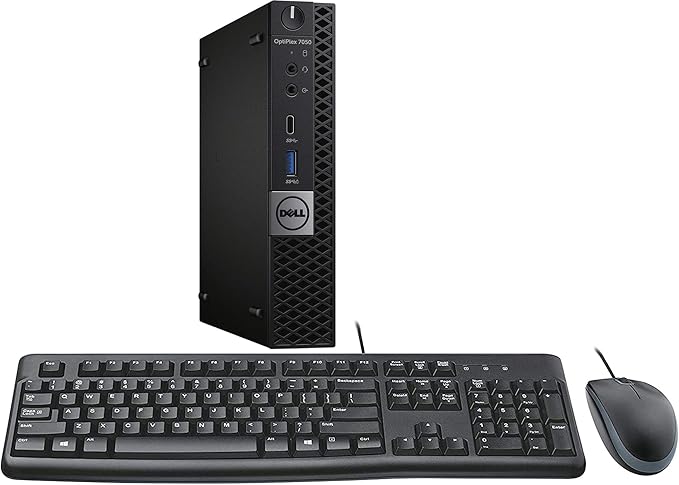


Comments