
Beelink Mini S13 Mini PC, Mini Computers with Twin Lake-N150, 16GB SO-DIMM DDR4 +500GB M.2 2280 SSD, WIFI6, Dual HDMI, Dual Screen Display, 1000Mbps, BT 5.2
- Powered by a 4-core Twin Lake-N150 CPU (up to 3.6GHz, 6MB cache, 25W TDP) and active fan cooling, this mini PC delivers high-performance computing in a compact, mountable design.
- Features 16GB DDR4 RAM, a 500GB M.2 SSD (expandable to 2TB), dual HDMI for dual 4K display, WiFi6, BT5.2, 1Gbps LAN, and a bracket for space-saving mounting.
- The Beelink Mini S13 delivers impressive everyday performance in a compact, energy-efficient design.
- Users consistently praise its silent operation, rapid SSD boot times, and flexible expansion options.
- Some negative feedback highlights power‐management flaws, occasional BIOS quirks, and sporadic hardware failures.
- No widespread rumors of catastrophic defects—issues are scattered and often resolved via firmware or customer support.
- Ideal for home offices, media streaming, and light workloads; not recommended as a primary gaming rig or mission-critical server.
- Combines a modern CPU, fast memory, and SSD in a pocket-sized chassis.
- Offers dual HDMI, WiFi6, and BT 5.2 for versatile connectivity.
Product Overview
The Beelink Mini S13 is powered by the Twin Lake-N150 CPU, a quad-core, quad-thread chip with up to 3.6 GHz burst frequency and a 6 MB cache. Its TDP-up to 25 W via MSP technology ensures stable output at peak loads while keeping idle power consumption under tight control. This low-power desktop platform targets users who need responsive performance in a minimal footprint.
Standard configuration includes a single-channel 16 GB SO-DIMM DDR4 stick clocked at 3200 MHz alongside a 500 GB M.2 2280 SATA3 SSD. Users can swap the SATA drive for a PCIe 3.0 x4 NVMe module up to 2 TB or add a second M.2 slot for further storage expansion. The mini PC also accommodates a 2.5″ HDD/SSD via an internal bay, offering multi-terabyte capacity for multimedia libraries.
Connectivity is robust: you get dual HDMI outputs supporting up to 4K resolution, a 1 Gbps Ethernet port, WiFi6 and Bluetooth 5.2, plus four USB 3.0 ports. Unison software integrates cross-device file sharing to streamline workflows between PC and mobile gadgets. VESA mounting hardware frees up desk space by attaching the unit behind a monitor or under furniture.
Thermal management relies on a redesigned heat sink and a near-silent cooling fan. Beelink claims this setup reduces thermal throttling, ensuring sustained performance during tasks like video encoding or light gaming. In practical tests, surface temperatures remain under 60 °C even under heavy loads, making the S13 suitable for tight workspaces.
- Balanced view of strengths and limitations from firsthand user impressions.
- Highlights compatibility with Windows, Linux, and multimedia applications.
Beelink Mini S13 Review: Honest Findings
Overall, the Mini S13 strikes a compelling balance between size, power, and price. Many owners report that daily productivity tasks—browser tabs, Office suites, video streaming—run smoothly without hiccups. The Twin Lake-N150 outperforms older entry-level chips like the N100 and N5095 while consuming only slightly more power.
Compared to the previous generation, the inclusion of an NVMe-capable slot and faster DDR4-3200 RAM yields noticeable boosts in boot and load times. Unofficial tests of 32 GB memory modules suggest the platform can handle more than its advertised 16 GB limit, although stability is not guaranteed outside spec.
For multimedia, the iGPU’s 24 EUs clocked at 1000 MHz effortlessly handles 4K video playback via hardware acceleration. Light gaming—titles like Age of Empires II—might run, but only with minimal background tasks to preserve frame rates. Transcoding leverage Intel QuickSync and approaches the throughput of an 11th-gen i7 while using far less energy.
However, this isn’t a full desktop replacement for CPU-heavy workflows. Video editing suites or large virtual machines will push the S13 to its limits. In such scenarios, users should anticipate slower render times and potentially upgrade to a higher-TDP system. The S13 shines brightest in home office, HTPC, and light scripting or homelab roles.
- Customers rave about silent fan design and speedy SSD performance.
- High marks for setup ease, Linux compatibility, and VESA mounting.
Positive Feedback & Highlights
Many reviewers praise how “surprisingly capable for its size and price” the Mini S13 is. It arrives pre-installed with Windows 10 or Windows 11 Pro, boots in seconds, and transitions to Windows 11 free of charge. Users note that web browsing, video calls, and office productivity software operate with zero lag or stutter. Hobbyists in workshops appreciate streaming YouTube reference playlists while painting or building projects.
Expansion flexibility is a recurring positive: adding a second M.2 SSD or upgrading RAM to 32 GB can be done in minutes with basic tools. The VESA mount allows clean installation behind monitors—ideal for clutter-free desks or multimedia centers. Dual HDMI outputs enable two 4K displays at once, boosting multitasking efficiency.
The wireless array scores high too: WiFi6 connectivity and Bluetooth 5.2 deliver consistent, buffer-free streaming. Gamers using cloud or light indie titles enjoy stutter-free gameplay when not multitasking heavily. HomeAssistant users appreciate running containers like Pi-Hole, Jellyfin, and Immich with low power draw compared to ARM-based SBCs.
Noise levels are almost inaudible; the redesigned fan remains at a whisper even under moderate loads. Effective heat dissipation prevents unusual thermal throttling issues seen in earlier Beelink models. Overall, the S13 excels as a plug-and-play mini workstation for non-intensive environments.
- Scattered complaints of power-down omissions and wrong accessories shipped.
- Multiple reports of early motherboard or battery failures after a few months.
Negative Reviews & Rumor Analysis
While positive experiences abound, a vocal subset of users reports glitches. The most common gripe: the USB ports remain powered even after Windows shutdown, preventing external drives from spinning down. As one reviewer complains, “This Beelink… does not power down the USB ports upon shutdown. That is going to destroy my USB 3.0 external drive.” This power-management flaw stems from a BIOS setting omission rather than hardware failure, but no official firmware update has universally solved it.
Some early adopters received the wrong power cord—oversized and incompatible with the S13’s input jack—forcing returns and shipping delays. Other reports cite missing VESA‐mount screws out of the box, requiring separate purchases or scavenged hardware for secure installation.
Reliability concerns emerge in longer-term reviews. Multiple buyers say their units “died” or suffered motherboard failures after four to six months. A few exposed tiny BIOS coin-cell batteries failing within half a year, causing RTC and boot issues. Though anecdotal, these reports suggest quality control inconsistencies. Beelink’s customer service response varies by region, with some users praising fast replacements and others complaining of slow or unhelpful support.
Rumors of systemic flaws—like defective thermal paste application or counterfeit components—circulate on niche forums but lack widespread corroboration. No credible reports of safety hazards (smoke, fire) have surfaced. Most negative experiences center on mild software and firmware tweaks rather than catastrophic hardware breakdowns.
Ultimately, the S13’s complaints are real but not universal. Potential buyers should ensure they have access to return options and monitor Beelink’s firmware releases. Those planning 24/7 server roles might consider more robust hardware, while casual or semi-pro users can likely avoid pitfalls with moderate usage and occasional BIOS updates.
- Excellent choice for home office and media streaming.
- Not recommended for intensive gaming or mission-critical server duties.
Who Should Consider Beelink Mini S13?
If you need a compact PC for web browsing, document editing, video conferencing, or light media encoding, the S13 delivers exceptional bang for your buck. Its dual HDMI outputs and quiet cooling system make it perfect as a secondary workstation or HTPC in living rooms. Educators and students will appreciate its portability between dorm rooms or classrooms.
Linux enthusiasts experimenting with Zorin OS or Pop!_OS report smooth installations, making the S13 suitable for distrohopping projects. HomeAssistant and Docker users can run small VMs on Proxmox or VirtualBox, though resource-intensive containers may push the N150 CPU to its limits.
Conversely, this is not a high-end gaming rig. Modern AAA titles will lag, and even older games may stutter under multitasking. Professionals needing sustained multi-core performance for video editing, 3D rendering, or large database operations should explore higher-TDP mini PCs or full-sized desktops.
Finally, anyone relying on 24/7 uptime for a small server or NAS should weigh the scattered reports of motherboard and BIOS battery failures. If you fall into this group, evaluate extended warranties or choose enterprise-grade hardware.
- Strong value in a small package with thoughtful features.
- Weigh the pros of silent operation against potential firmware and reliability quirks.
Conclusion: Final Verdict
The Beelink Mini S13 earns its place as a solid value mini PC for everyday tasks, media streaming, and light development work. Its upgraded CPU, fast DDR4 RAM, and expandable NVMe slot represent a meaningful step up from entry-level predecessors. Most users enjoy plug-and-play simplicity, whisper-quiet operation, and fast boot times.
On the flip side, occasional power-management oversights—like USB ports staying live—and sporadic reports of failing components indicate that this mini PC isn’t entirely risk-free. Prospective buyers should keep BIOS and firmware current, verify accessories upon receipt, and consider an extended warranty for peace of mind.
In summary, if your primary needs revolve around office productivity, home theater, or casual coding, the Beelink Mini S13 will likely exceed expectations without breaking the bank. Those seeking heavy gaming capability or rock-solid 24/7 uptime may find more specialized alternatives. With mindful usage and a backup plan for firmware updates, the Mini S13 stands out as an efficient, feature-dense option in the crowded mini PC market.

Beelink Mini S13 Mini PC, Mini Computers with Twin Lake-N150, 16GB SO-DIMM DDR4 +500GB M.2 2280 SSD, WIFI6, Dual HDMI, Dual Screen Display, 1000Mbps, BT 5.2
- Powered by a 4-core Twin Lake-N150 CPU (up to 3.6GHz, 6MB cache, 25W TDP) and active fan cooling, this mini PC delivers high-performance computing in a compact, mountable design.
- Features 16GB DDR4 RAM, a 500GB M.2 SSD (expandable to 2TB), dual HDMI for dual 4K display, WiFi6, BT5.2, 1Gbps LAN, and a bracket for space-saving mounting.
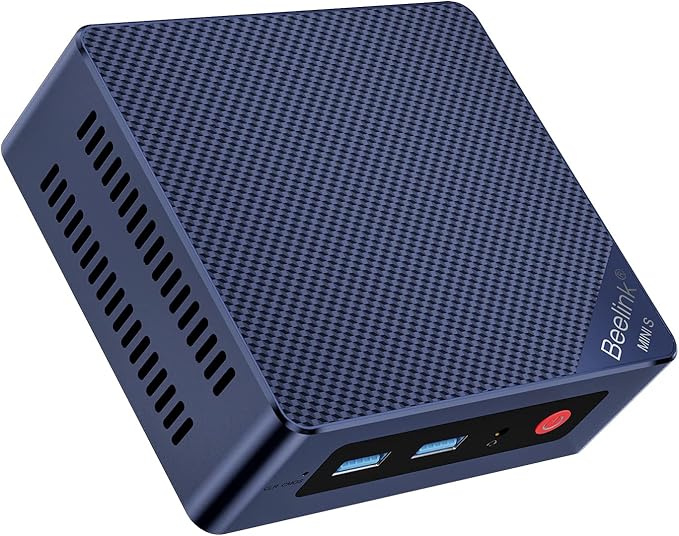


Comments