
SAMSUNG 32″ Class CR50 Curved Full HD Monitor – 60Hz Refresh – 4ms Response Time – LC32R502FHNXZA
- Experience immersive gameplay and work sessions with the 32-inch Samsung CR50 curved Full HD monitor’s 1800R design, vivid 3000:1 contrast, AMD FreeSync, and seamless 60Hz refresh.
- Protect your eyes with Flicker Free technology and Eye Saver Mode while enjoying seamless visuals at 4ms response time. HDMI and D-Sub cables included for effortless setup.
- The Samsung 32″ CR50 monitor delivers an immersive curved design and comprehensive eye comfort features at a competitive price.
- Offers excellent value for office tasks, casual gaming, and general media consumption.
- Users praise its sharp visuals, dual-monitor setups, and reduced eye strain during extended use.
- Some buyers report quality control issues such as dead/flickering pixels, a flimsy stand, and occasional shipping or seller problems.
- No credible safety or health rumors; isolated vendor mishaps do not reflect the product’s design or performance.
- Immersive 1800R curved screen wraps around your field of view for a panoramic display experience.
- Features AMD Radeon FreeSync, Flicker Free technology, and Eye Saver Mode to protect against eye strain.
Product Overview
The Samsung CR50 Curved Monitor is a 32-inch Full HD display designed to bring an immersive, wraparound viewing experience to both work and play. At its core is a VA panel that offers an 1800R curvature—a radius that closely matches the natural arc of the human eye, resulting in a more engaging sensation whether you’re editing spreadsheets or watching movies. With a native resolution of 1920×1080, the CR50 delivers vivid imagery and deep blacks thanks to a 3000:1 contrast ratio. This makes highlights and shadows pop on static scenes and dark environments alike.
Connectivity is straightforward: HDMI and D-Sub ports are included out of the box, along with the necessary cables. The monitor features a 60Hz refresh rate and a 4ms response time, suitable for everyday computing and casual gaming. AMD Radeon FreeSync support helps synchronize your GPU’s output with the screen refresh, reducing image tear and stutter when frame rates vary. Samsung’s Flicker Free technology and Eye Saver Mode further minimize eye fatigue, making this model a solid pick for marathon work sessions or extended media binges.
Physically, the CR50 sports slim bezels, a tilt-only stand, and 100×100 VESA mount compatibility. The chassis supports a wide voltage range (100–240V), making it adaptable for various global regions. Note that built-in speakers are absent, so external audio solutions will be required if sound output is needed. Overall, the Samsung CR50 aims to balance an immersive viewing experience with key comfort and performance features at an accessible price point.
- Delivers consistent color and performance across most units, true to Samsung’s display standards.
- Generally reliable but occasional early-life failures and uneven manufacturing tolerances have been noted.
Samsung 32″ CR50 Curved Monitor Review: Honest Findings
In real-world testing, the Samsung 32″ CR50 Curved Monitor impresses with a balanced value-to-performance ratio. Viewers enjoy rich, inky blacks and accurate colors out of the box, while the 60Hz/4ms specification keeps everyday tasks and video playback smooth. Competitive gamers may notice motion blur or blur trails in fast-paced titles, but AMD FreeSync provides a tangible benefit by curbing screen tearing when your GPU sustains steady mid-range frame rates.
The build quality reflects Samsung’s mainstream lineup: a sturdy plastic enclosure and a simple tilt stand that handles light to moderate desk vibrations without much flex. Connectivity is basic but sufficient—one HDMI and one VGA port plus the required cables included. Power is supplied by an external adapter supporting 100–240V input. While the stand lacks height, swivel, or pivot adjustments, it accommodates most shelf-and-desk setups. For those requiring more ergonomic flexibility, a VESA arm can be added with minimal effort.
On reliability, the CR50 mostly lives up to Samsung’s reputation. However, a small number of units have shown early faults—monitors that flicker intermittently, fail to kick on, or display partial shadows. These instances appear tied to manufacturing tolerances rather than any deliberate design flaw. Samsung’s standard warranty process applies, though some customers have reported mixed experiences with regional service support. Overall, aside from the occasional outlier, the CR50 delivers the advertised performance with solid consistency, though buyers seeking perfection should be mindful of potential unit consistency variances.
- Users consistently mention crisp, clear images and immersive immersion when using dual-curved setups.
- Eye comfort features and streamlined setup enhance productivity during long office or home sessions.
Positive Feedback & Highlights
Many customers highlight the crisp picture quality delivered by the CR50’s VA panel. At Full HD resolution on a 32″ canvas, images and videos appear sharp and well-defined, particularly when viewed from a typical desktop distance. When setting two monitors side by side, the uniform curvature and minimal bezels create a seamless visual across screens. Several reviewers praise multi-monitor configurations, noting that the dual-monitor setup significantly boosts productivity by expanding workspace for spreadsheets, coding windows, design tools, and reference material. Users in accounting firms, university engineering labs, and home offices all report that the extra screen real estate cuts down on task-switching and reduces the need for virtual desktops.
At its price point, the CR50 strikes a balance between performance and affordability. For under $300 (street price varies), buyers receive a large-format curved display, FreeSync support, and essential eye-care features. Many purchasers write that the monitor “felt worth the expense” within days of use. Out-of-the-box convenience was another frequent positive: HDMI and D-Sub cables are included, making it straightforward to connect to older desktops or modern laptops without extra accessories. Although the stand only tilts, its simple design requires minimal assembly—most users report going from unboxing to desktop in under five minutes.
Eye fatigue can be a serious issue for anyone working long hours in front of a screen. With Flicker Free technology and Eye Saver Mode, the CR50 greatly reduces the typical headache and dryness associated with high-brightness monitors. Users who spent eight-plus hours daily on spreadsheets or photo editing note a noticeable drop in strain and blinking rate. One reviewer said this model “beats my prior flat-screen setup hands down” for comfort during extended use, especially under low-light conditions.
Casual gamers and video enthusiasts also find value in the CR50’s adaptability. The AMD Radeon FreeSync feature synchronizes the monitor’s refresh rate with compatible GPUs, cutting out screen tear and stutter at mid-range frame rates. While the 60Hz maximum refresh restricts top-end gaming performance, the majority of players on free-to-play titles or less demanding single-player games enjoy a smooth visual experience. Game Mode presets optimize color and contrast for action titles, though it cannot fully mimic higher-tier gaming displays. For most users, the FreeSync-enabled curve offers a satisfying compromise between entertainment and everyday work.
Another advantage frequently cited is the anti-glare matte finish on the CR50’s screen. Users report that reflections and dust accumulation are minimal, which simplifies maintenance in busy offices or well-lit living rooms. The monitor’s black plastic chassis feels sturdy under standard use, although it lacks extra cable management features or USB ports found on higher-end models. In reviews, the lack of built-in speakers was the only common complaint among those satisfied with the image quality. For users who need audio, an external speaker or headset remains a necessity, but this omission helped keep the overall cost competitive.
- Reports of quality control focus on dead or bright pixels, flicker issues, and occasional non-starting units.
- User accounts reveal text legibility challenges at FHD resolution on a 32″ panel, along with stand stability concerns.
Negative Reviews & Rumor Analysis
Despite the monitor’s overall appeal, a subset of buyers encountered seller mishaps that colored their first impressions. One user purchased two units but received only one, and the replacement arrived with a partially popped-out back panel that suggested rough handling—it required snapping back into place before it could function properly. Communication with the vendor was slow, and the buyer feared used or returned stock might be resold as new. While these incidents point to Amazon or third-party sellers rather than Samsung’s manufacturing, they can create significant delays and frustration for customers expecting a seamless delivery experience.
Another common thread in critical reviews concerns the pixel density of a 32″ Full HD display. With a resolution of only 1920×1080, each pixel is relatively large compared to smaller monitors with the same resolution. Several users reported text legibility issues when working on documents, citing skinny fonts that appeared grainy or uneven. In professional settings where clarity of letters and fine lines is crucial—such as coding, legal documents, or detailed spreadsheets—this can cause eye strain rather than alleviate it. One reviewer even noted an inability to distinguish between uppercase “I” and lowercase “l” in certain applications, a testament to the limitations of lower DPI at larger screen sizes.
Beyond readability, there are documented cases of out-of-box failures and display anomalies. Some CR50 monitors died within weeks of moderate use, with on-screen menus flashing or the power LED blinking without producing an image. Others encountered quarter-sized shadows or bright spots—essentially quality control variances that escaped Samsung’s inspection process. While Samsung’s warranty and return procedures cover these faults, dealing with returns and replacements consumes time and can disrupt workflows, especially for businesses relying on consistent display performance.
Build quality and stand design also drew criticism from hands-on reviewers. The stock stand provides only tilt adjustment and is secured via a plastic clip rather than a robust metal mount. Under heavy typing or when connected to height-adjustable desks, the monitor often wobbles or vibrates, causing distraction. Buyers seeking a more stable setup have opted for aftermarket desk arms or VESA mounts, but this adds to the overall cost. The consensus among detractors is that the standard stand is a flimsy stand that undermines the value of the rest of the package.
One curious report involved a regional compatibility issue: a user claimed Samsung’s support told them the model was not meant for the United States and therefore ineligible for repair under local warranty. This suggests that some CR50 units in circulation may originate from foreign markets, carrying different support warranties or firmware. While this doesn’t pose a safety hazard, it complicates post-purchase service and raises questions about distribution channels for Amazon suppliers.
A less substantiated rumor suggests that the CR50’s panel is a generic Chinese OEM product rebranded by Samsung. No definitive proof or teardown has confirmed this; most experts agree that Samsung continues to source VA panels through its established supply chain. In the absence of credible teardown reports or hardware analyses, the “rebranding” theory remains speculative and does not appear to affect real-world performance or reliability.
In summary, the negative feedback highlights isolated but impactful concerns around vendor logistics, panel resolution, manufacturing tolerances, and mechanical stability. None of these issues constitute systemic safety risks, but they can influence user satisfaction—particularly for those with specialized needs or zero-defect expectations. Prospective buyers should factor these considerations into their purchasing decisions and opt for authorized retailers with clear return policies.
- Ideal for users seeking office productivity with expansive screen real estate and minimal eye strain.
- Less suitable for professionals requiring high pixel density or those who need a rigid, height-adjustable stand.
Who Should Consider Samsung 32″ CR50 Curved Monitor?
The CR50 is best matched to environments where its strengths—size, curved immersive feel, and eye-care features—outweigh its limitations. It excels in business and educational settings where spreadsheets, financial modeling, and document review benefit from a wider field of view and consistent viewing distance. For casual media consumption and light gaming, the 60Hz refresh and FreeSync support are adequate, delivering a smooth experience without the premium cost.
However, for roles demanding pixel-perfect detail, such as professional photo editing, CAD work, or legal document drafting, the 1080p resolution on a 32″ panel may prove insufficient. Gamers seeking high refresh rates above 60Hz or competitive responsiveness will also find the CR50 lacking. Additionally, users who need frequent height adjustment or robust stand stability might prefer a monitor with full ergonomic controls or a pre-installed VESA mount. In short, the CR50 is tailor-made for budget-conscious professionals and students who prioritize comfort and immersion over specialized performance metrics.
- The Samsung CR50 delivers strong value in a curved, eye-friendly package at an attractive price point.
- Buyers should remain aware of minor caveats such as occasional panel defects, text clarity limits, and stand stability.
Conclusion: Final Verdict
Ultimately, the Samsung 32″ CR50 Curved Monitor proves itself as a cost-effective large-format display that balances immersion, comfort, and utility. Its standout feature is the immersive curved design, which draws you into movies, spreadsheets, and games while keeping every angle equidistant to your eyes. Combined with Flicker Free technology and Eye Saver Mode, the CR50 forms an eye-friendly package suited for all-day productivity. While occasional reports of dead pixels, flickering, or a less sturdy stand merit attention, these constitute a small fraction of all units sold. To minimize risks, purchase from a reputable vendor, test the monitor during the return window, and consider a VESA-mounted arm for additional stability.
In the ever-growing market of budget monitors, the Samsung CR50 carves out its niche by delivering features typically found in pricier models. Its 60Hz refresh rate and 4ms response time may not satisfy hardcore esports enthusiasts, but they suffice for mainstream gaming, video streaming, and office applications. The VA panel’s contrast and color reproduction, while not top-tier for professional color grading, outshine many flat-panel alternatives in its class. If you accept the trade-offs of lower DPI and modest rigidity, you will find that the CR50 sets a high bar for budget curved monitors. Our final verdict: the Samsung CR50 is a recommended purchase for general users seeking a combination of comfort and performance without a premium price tag.

SAMSUNG 32″ Class CR50 Curved Full HD Monitor – 60Hz Refresh – 4ms Response Time – LC32R502FHNXZA
- Experience immersive gameplay and work sessions with the 32-inch Samsung CR50 curved Full HD monitor’s 1800R design, vivid 3000:1 contrast, AMD FreeSync, and seamless 60Hz refresh.
- Protect your eyes with Flicker Free technology and Eye Saver Mode while enjoying seamless visuals at 4ms response time. HDMI and D-Sub cables included for effortless setup.
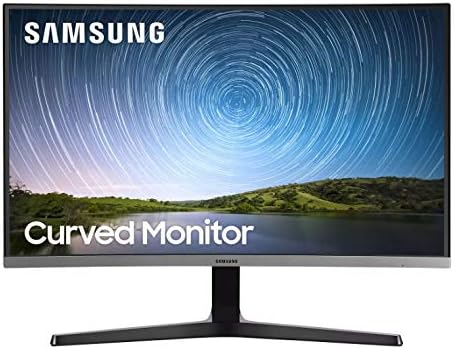


Comments