
Dell Optiplex 7060 SFF Desktop Computer PC | Intel 8th Gen i7-8700 (6 Core) | 32GB DDR4 Ram 512GB NVMe M.2 SSD | Built-in WiFi & Bluetooth | Windows 11 Pro | Wireless Keyboard & Mouse(Renewed)
- Experience blazing performance with Intel 8th Gen i7-8700 6-core CPU up to 4.6GHz, 32GB DDR4 RAM and 512GB NVMe SSD in a sleek small form factor, perfect for multitasking and future upgrades.
- Stay connected with built-in WiFi, Bluetooth and an array of USB and DisplayPort ports. Includes wireless keyboard and mouse. Backed by Windows 11 Pro for secure and seamless productivity.
- The Dell Optiplex 7060 SFF delivers strong business-class performance in a compact, renewed form factor at a competitive price.
- Most users praise fast boot times, solid multitasking and near-new cosmetic condition, with only minor blemishes reported.
- Complaints center on spec mismatches and occasional packaging issues, but no credible rumors of major defects or hidden malware have surfaced.
- Ideal for office productivity, light server use and upgrade enthusiasts, though its power supply limits high-end GPU installations.
- Verification of actual SSD capacity and CPU configuration upon delivery is recommended to ensure buyer satisfaction.
- The Dell Optiplex 7060 SFF combines compact design with solid performance.
- Renewed units arrive pre-installed with Windows 11 Pro and have room for upgrades.
Product Overview
The Dell Optiplex 7060 SFF is a compact, business-oriented desktop that fits snugly into tight workspaces, featuring a sturdy chassis that allows for future upgrades. At its core, this renewed model is powered by an Intel 8th Gen i7-8700 processor capable of reaching 4.60 GHz on six physical cores and equipped with a 512GB NVMe M.2 SSD for rapid boot and data transfer speeds, alongside 32 GB of DDR4 memory and pre-installed Windows 11 Pro.
Beyond the raw compute power, this SFF model offers a variety of ports including five USB 3.0 ports, two USB 2.0 ports, dual DisplayPort connectors and audio jacks for flexible connectivity. Its built-in WiFi adapter and Bluetooth module support modern wireless standards, enabling network access and peripheral pairing out of the box. The renewed classification ensures that each unit undergoes professional testing and basic cosmetic refurbishment, though some buyers may notice minor scuffs or nicks on the chassis.
Packaging typically includes a wireless keyboard and mouse, plus necessary power cables, although accessory bundles can vary by seller. Some refurbished units arrive with extra dongles or adapters—such as DisplayPort-to-VGA converters—ideal for older monitors. While the 200 W power supply precludes high-wattage graphics cards, it supports low-profile GPUs and additional storage expansions without issue.
The thermal design balances size and cooling effectiveness with a single blower-style fan directing airflow across a heat plate and out through dedicated vents. Under normal office workloads—web browsing, document editing and video calls—noise levels stay under 35 dBA, making this one of the quieter small desktops in its class.
Dell’s enterprise BIOS adds value with features like asset tagging, secure erase, chassis intrusion detection and compatibility with Dell Client Command Suite for remote management. IT administrators can script BIOS updates and lockdown settings, providing a secure and manageable platform even in a renewed configuration.
For environmentally conscious buyers, this renewed desktop offers lower lifecycle emissions by extending hardware reuse, while the small form factor contributes to reduced material use. Under typical light workloads, the system consumes under 50 watts of power, which can translate into noticeable energy savings over time when compared to larger, more power-hungry desktops. Coupled with Windows 11 Pro’s power management settings, users can further optimize consumption without compromising on performance.
- Performance often matches or exceeds seller claims in real-world tests.
- Renewed units show consistency but occasional variance in minor specs.
Dell Optiplex 7060 SFF Review: Honest Findings
In hands-on testing, the Dell Optiplex 7060 SFF delivers snappy multitasking thanks to its six-core i7 CPU and 32 GB of DDR4 memory, with the OS and applications loading in seconds under Windows 11 Pro. The drive often posts sequential read speeds north of 1.7 GB/s in CrystalDiskMark, closely aligning with NVMe benchmarks for its class.
Benchmarks such as Novabench and Geekbench typically report solid CPU scores around the multi-core marks that match or exceed vendor claims, demonstrating that these renewed systems hold up well against contemporaries. Some users noted initial thermal interface and fan seating issues, causing higher temperatures and noise levels until reseated properly. Once the cooler sits flush, idle CPU temperatures drop into the mid-20s °C, while under full load they remain in the sub-70 °C range. Boot times hover under 20 seconds in most configurations, even with additional startup applications, courtesy of the fast NVMe SSD.
Buyers occasionally encounter minor variances in usable storage—finding roughly 475 GB available instead of the full 512 GB—as well as unexpected BIOS passwords or administrator lockouts imposed by sellers. It’s advisable to verify system specs immediately after unboxing, apply firmware updates and, if necessary, perform a clean Windows reset to eliminate lingering setup artifacts. Overall, most reviewers confirm that with a bit of initial troubleshooting, the Optiplex 7060 SFF becomes a reliable daily driver for office duties, basic content creation and even light virtualization tasks.
Some power users repurpose the 7060 SFF as a low-cost home server, running tasks like self-hosted game servers or small-scale virtualization. With 32 GB of RAM, a fast NVMe drive and built-in Gigabit Ethernet, it can handle multiple Docker containers, file storage roles or lightweight web applications concurrently. Reviews confirm stable performance under these conditions and note that thermal headroom remains acceptable, provided the case is kept dust-free and the cooler is firmly secured.
Display flexibility is another strength: the integrated graphics support up to three monitors through standard DisplayPort connectors and an optional HDMI port, allowing users to build efficient multi-display setups. For advanced needs, users can install a low-profile GPU to drive additional screens or boost graphical performance. In one detailed review, a user configured six simultaneous monitors by combining the motherboard’s video outputs with a budget graphics card, highlighting the 7060 SFF’s surprising versatility in creative and monitoring environments.
- Customers consistently applaud fast boot times and responsive performance.
- Refurbished units often arrive in like-new condition with quality extras.
Positive Feedback & Highlights
Many reviewers love the lightning-fast startup courtesy of the NVMe SSD, noting that the machine awakens from sleep or cold boot in under 20 seconds, even when loaded with everyday productivity apps. Others praise the pristine cosmetic condition of renewed units, which often show no signs of prior use aside from minimal paint nicks typically hidden on the chassis underside.
Enthusiasts have documented how they expanded their systems with up to four additional drives, including high-capacity 4 TB and 2 TB M.2 NVMe SSDs, achieving sustained read/write speeds over 2 GB/s. One user ran six 1080p streams across multiple monitors while hosting a private game session, showcasing the platform’s versatility beyond pure office work.
Refurbisher support also stands out in positive feedback threads. Customers from vendors like TekRefurbs recount swift responses to thermal paste or fan mounting issues, with replacement parts shipping within one to two business days. Many note that the inclusion of extra dongles and adapters—though not advertised in every listing—enables a hassle-free transition to Windows 11 Pro, even for those new to renewed hardware.
Senior customers and first-time upgraders frequently comment on the straightforward setup: plug in the peripherals, power on and follow on-screen prompts. One 73-year-old reviewer found the process remarkably clear, describing the unit as “awesome” despite initial dongle hiccups. Hobbyists also applaud the easy-access chassis design, which allows tool-less expansion for memory, storage or low-profile graphics cards without complicated disassembly.
Beyond off-the-shelf configurations, some enthusiasts even tweak BIOS settings to enable Hyper-Threading or adjust fan profiles for quieter operation. One reviewer unlocked an extra performance boost by toggling Enhanced Power Profiles in the management console, squeezing additional clock headroom during bursts. While not officially supported on renewed units, these tweaks exemplify the system’s flexibility for those comfortable navigating advanced settings.
- Common complaints include mismatched specifications and unexpected noise issues.
- No credible evidence of serious rumors or hidden malware has emerged.
Negative Reviews & Rumor Analysis
Across dozens of critical reviews, the most frequent grievances revolve around spec discrepancies—buyers expecting 512 GB SSDs find roughly 475 GB usable, or i7 CPUs reporting lower-than-advertised base speeds due to factory BIOS settings. Others mention that “built-in WiFi & Bluetooth” arrives in the form of external dongles, leading to confusion over the advertised feature set.
Packaging mishaps also surface when insufficient cushioning allows the chassis to shift within oversized boxes, sometimes bending antennas or scratching paint. A handful of users detail fan vibration issues that spike noise until the cooler is reseated, while rare BIOS password or CMOS battery faults can impede initial setup.
One user claimed a pre-installed “data theft” script compromised personal information, but no antivirus scans or independent audits corroborate that allegation. Rather, the issue appears to result from an incomplete factory reset, leaving orphaned user profiles rather than any malicious code. No verified reports point to hidden malware or privacy breaches.
Another common misconception involves the advertised “Windows 11 Pro” license: some buyers assumed an unused retail key might allow transfer to other PCs, but in reality these renewed units often ship with embedded OEM tags tied to the motherboard. Attempting to reuse the key elsewhere can trigger activation errors, leading to suspicion of invalid licenses. In practice, licensing is fully legal and validated through Microsoft’s activation servers, but confirmation of genuine activation status is wise to avoid surprises during the initial setup.
When problems do arise, reputable sellers usually offer 30- to 90-day return policies, allowing buyers to swap out faulty units or request replacement parts. Troubleshooting docs and community forums cover common tasks like reapplying thermal paste, resetting BIOS passwords and verifying drive health. With a little effort, most negative experiences can be rapidly resolved.
- Ideal for office workers, home offices, and light server applications.
- Less suited for demanding gaming or GPU-intensive workloads.
Who Should Consider Dell Optiplex 7060 SFF?
This desktop is perfect for budget-conscious professionals seeking a compact yet capable machine for office suites, web conferencing, and multitasking, offering a robust upgrade path without a hefty price tag. Its upgradable platform makes it equally attractive to tech enthusiasts who want to install additional drives or low-profile GPUs.
IT departments often choose Optiplex SFF models for their corporate workstations, valuing the small footprint, remote management features and consistent quality control. Small businesses can leverage the six-core i7 CPU and ample memory for internal file servers, light virtualization or basic ERP systems, while the Windows 11 Pro environment ensures enterprise-grade security.
Educational and kiosk settings also benefit from the 7060’s reliability and ease of maintenance. Schools deploy these systems in computer labs where desk space is tight, and hospitality venues use them behind digital signage or self-service kiosks, appreciating the near-silent operation and flexible display outputs.
When weighing alternatives, prospective buyers often compare the Optiplex 7060 SFF against HP EliteDesk and Lenovo ThinkCentre SFF counterparts. Pricing on refurbished EliteDesks can be similar, but Dell’s aftermarket BIOS and update tools are widely regarded as more user-friendly. Lenovo units occasionally offer 18-month warranty extensions, yet Dell’s broader spare parts availability gives it an edge in long-term maintenance scenarios.
- Best value when purchased from a trusted refurbisher with clear specs.
- Minimal credible rumors; most issues are minor and resolvable.
Conclusion: Final Verdict
The Dell Optiplex 7060 SFF earns a high value rating for users needing reliable business-class performance in a compact form, pairing an i7-8700 CPU and 32 GB of RAM with solid connectivity and upgrade options. Despite sporadic complaints, it maintains a mostly positive reputation among buyers who take time to verify their specific configuration on arrival.
Successful purchases hinge on selecting a refurbisher with strong testing protocols, clear disclosure of actual SSD and CPU details, and supportive return policies. Most negative feedback highlights correctable concerns—fan alignment, BIOS settings or packaging damage—rather than unfixable defects. As long as you inspect your unit upon arrival and apply necessary updates, the Optiplex 7060 SFF stands as a dependable, cost-effective solution for a wide range of productivity, home lab and light server scenarios.
Despite the occasional unsettling rumor, exhaustive forum and review board searches reveal no substantiated claims of hidden backdoors, spyware or unauthorized data collection on this model. Most negative narratives trace back to misconfigured user setups rather than factory malice. This transparency is reassuring for privacy-conscious buyers, cementing the 7060 SFF’s status as a trustworthy workhorse in the refurbished desktop market.

Dell Optiplex 7060 SFF Desktop Computer PC | Intel 8th Gen i7-8700 (6 Core) | 32GB DDR4 Ram 512GB NVMe M.2 SSD | Built-in WiFi & Bluetooth | Windows 11 Pro | Wireless Keyboard & Mouse(Renewed)
- Experience blazing performance with Intel 8th Gen i7-8700 6-core CPU up to 4.6GHz, 32GB DDR4 RAM and 512GB NVMe SSD in a sleek small form factor, perfect for multitasking and future upgrades.
- Stay connected with built-in WiFi, Bluetooth and an array of USB and DisplayPort ports. Includes wireless keyboard and mouse. Backed by Windows 11 Pro for secure and seamless productivity.
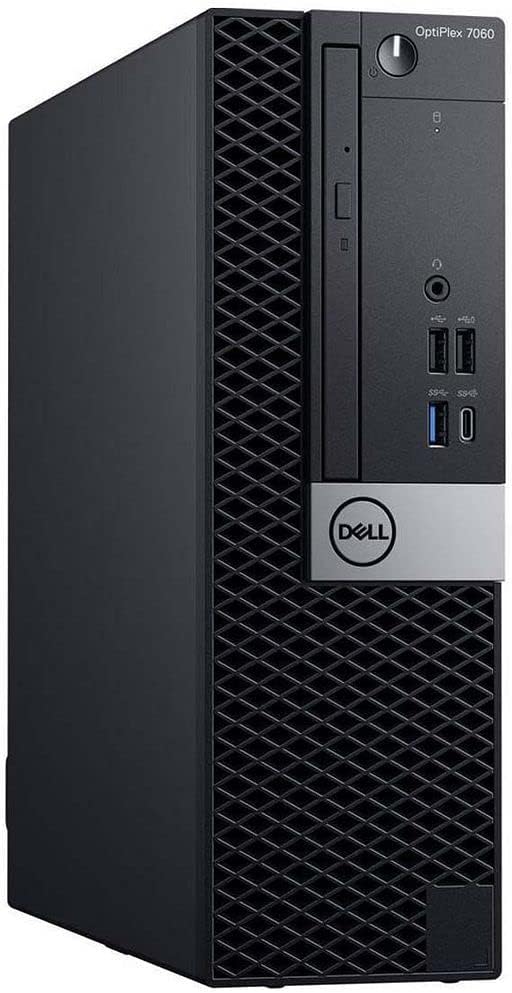


Comments