
Samsung 34′ Odyssey G85SB Series QD-OLED Ultra WQHD Curved Gaming Monitor, 175Hz, 0.03ms, DisplayHDR True Black 400, AMD FreeSync Premium Pro, Advanced Game Streaming, LS34BG850SNXZA, 2023
- Experience blazing-fast 175Hz refresh and 0.03ms response on a stunning QD-OLED curved Ultra WQHD display. Samsung’s Neo Quantum Processor ensures vibrant colors and deep blacks for immersive gaming.
- Dominate every match with ultrawide 21:9 field of view, AMD FreeSync Premium Pro stutter-free action, and Samsung Gaming Hub for instant streaming. Customize settings on the in-game Game Bar.
- Outstanding picture quality and true OLED blacks set a new benchmark.
- Ultra-fast 175Hz refresh rate and 0.03ms response impress competitive gamers.
- Recurring port compatibility and firmware glitches affect real-world usability.
- Smart TV features introduce intrusive UI pop-ups and occasional input detection failures.
- Best suited for users prioritizing visual fidelity and prepared to troubleshoot minor quirks.
- 34″ curved QD-OLED panel with 3440×1440 resolution, 21:9 ultrawide design.
- Features Neo Quantum Processor, DisplayHDR True Black 400, AMD FreeSync Premium Pro.
Product Overview
The Samsung Odyssey G85SB is a flagship 34-inch ultrawide gaming monitor that fuses cutting-edge QD-OLED technology with a high-performance feature set. Its 21:9 curved display (1800R curvature) offers an Ultra-WQHD resolution of 3440×1440, delivering a perfectly balanced pixel density for both gaming and productivity. Thanks to the Neo Quantum Processor, each frame is dynamically optimized, resulting in sharp images, accurate color reproduction, and reduced artifacts. Coupled with DisplayHDR True Black 400, the monitor is capable of presenting deep blacks and brilliant highlights without the halos or blooming often seen in LED-based panels.
On the connectivity front, the G85SB provides a mix of USB-C with 90W power delivery, micro HDMI 2.1, and mini DisplayPort inputs. AMD FreeSync Premium Pro ensures seamless variable refresh rate support to remove tearing and stutter. The sturdy metal stand offers height, tilt, and swivel adjustments, and a built-in cable management channel keeps your desk tidy. For those who prefer a clean desktop footprint, the monitor is VESA 100×100 compatible. Additionally, a set of subtle CoreLighting+ LEDs add ambiance, making the chassis both stylish and functional. All these elements come together in a sleek, matte-black frame that underscores Samsung’s reputation for industrial design.
On the software side, the monitor runs a bespoke Tizen-based operating system similar to Samsung’s Smart TVs, offering features such as direct login to streaming platforms, Bixby voice controls, and SmartThings connectivity for smart home integration. Although this adds versatility, it also introduces a learning curve when switching between PC and TV modes. For audio, the G85SB features built-in stereo speakers that deliver decent volume for casual viewing, though audiophiles may prefer external soundbars or headsets. The Game Bar interface allows quick toggling of display modes, response times, and color profiles, reducing the need to navigate deep settings menus. However, the reliance on a remote control or joystick button at the back may feel cumbersome to some, especially if the monitor is wall-mounted.
From a design standpoint, the G85SB embraces a futuristic aesthetic with angular stand legs and tapered edges. Its metal chassis feels durable, and Samsung has incorporated a 100 mm VESA mount for those wishing to attach custom arms. Despite the curved form, screen thickness is kept under 11 mm at its slimmest point, ensuring a sleek profile. Overall, the G85SB’s blend of hardware and software positions it as a high-end, multifunctional display for gaming, streaming, and professional tasks—all while retaining a premium price tag.
- Balanced synthesis of user experiences, highlights strengths and weaknesses.
- Identifies core issues around usability hiccups and firmware support.
Samsung Odyssey G85SB Review: Honest Findings
Compiling insights from dozens of verified purchasers reveals that the Odyssey G85SB strikes an impressive balance between spectacular visuals and advanced gaming features, yet falls short in some day-to-day interactions. On the plus side, the ultrawide QD-OLED panel impresses with a wide color gamut and lightning-fast response, making motion scenes crisp and detailed. Conversely, common pain points include non-standard port issues—particularly the micro HDMI and mini DisplayPort connectors—and an intrusive Smart TV interface that occasionally hijacks input detection. This section distills real user feedback into an honest appraisal of what truly stands out and where compromise is required.
Overall, most users agree that the monitor’s visual performance is its crowning achievement. However, readability for productivity tasks, text clarity over extended use, and the unorthodox remote-driven OSD have drawn mixed reactions. Compatibility with gaming consoles, though facilitated through micro HDMI, demands appropriate cables, which are often hard to source, leaving some users frustrated. Meanwhile, Samsung’s limited firmware updates have left several bugs in place, fueling rumors about whether the company will address these glitches comprehensively. The bottom line: if you value eye-popping imagery above all else and are willing to navigate a few hurdles, the G85SB remains a top contender.
Price is a frequent topic in community discussions. Though the G85SB carries a premium MSRP north of $1,000, many buyers encounter holiday sales or open-box deals that bring its cost below $700. Enthusiasts debate whether its OLED prowess justifies the expense over high-end LED alternatives. Several reviewers mention that owning the G85SB felt like a significant leap from even flagship IPS gaming monitors, especially when it comes to dark-room gaming or HDR content. Conversely, some prospective buyers feel that an extra $200 spent on calibration hardware—or on a top-of-the-line IPS panel—could yield equivalent productivity benefits without the quirks inherent to OLED.
Reliability anecdotes vary widely: while some users report absolutely no issues over a year of heavy use, others detail multiple service contacts for dead pixels or persistent black screens. Samsung’s customer support responsiveness and policy clarity play into these narratives, with some customers praising rapid out-of-warranty repairs for minor fees, and others lamenting lengthy RMA cycles that leave them without a display for weeks. Ultimately, the G85SB’s ecosystem of reviews underscores a polarized user base: either enthralled with its visual feast or frustrated by technical pitfalls, with relatively few users landing in the middle ground.
- Users rave about the vivid color accuracy and infinite contrast.
- Enjoy immersive ultrawide gameplay with fluid 175Hz performance and built-in Gaming Hub.
Positive Feedback & Highlights
Color & Contrast Excellence
Many owners describe the G85SB’s QD-OLED panel as visually mesmerizing. The combination of quantum dot layering with OLED enables a color gamut that covers nearly 100% of DCI-P3, making games and movies appear more lifelike. Thanks to true pixel-level illumination, blacks are pure with no backlight bleed, while HDR highlights shine with clarity—attributes that mainstream LED monitors struggle to match. The included pixel-shifting and refresh cycle features help mitigate burn-in worries, providing users peace of mind.
High-Speed Gaming
Performance is another area where the G85SB excels. The 175Hz refresh rate coupled with a near-instantaneous 0.03ms GTG response ensures ultra-smooth motion in competitive shooters and fast-paced racing games. AMD FreeSync Premium Pro eliminates tearing and stutters, delivering unwavering frame pacing. The 21:9 aspect ratio broadens peripheral vision, giving gamers a subtle but decisive edge. The monitor also supports ultrawide field-of-view in many modern titles, although a few older games require windowed mode to maintain correct aspect ratios.
Samsung Gaming Hub & Convenience
Samsung’s integrated Gaming Hub is frequently praised for allowing direct streaming from services like Xbox Cloud Gaming, Nvidia GeForce Now, and others without a PC. Navigating apps with the bundled remote control is slow compared to keyboard shortcuts, but provides a console-like experience on a monitor. Additionally, the on-screen Game Bar displays real-time FPS, HDR status, and input details. For streamers, the ability to run OBS or multiple browser tabs while gaming on an ultrawide screen is a widely celebrated feature, with several users reporting flawless multitasking performance.
Design & Build Quality
The G85SB’s industrial design draws compliments for its slim bezels, matte finish, and sturdy metal stand. Many reviewers appreciate how the minimalistic aesthetic complements a modern gaming setup. The stand offers 110 mm height adjustment, tilt from -3° to +15°, and ±30° swivel, accommodating a wide range of seating positions. While the monitor is hefty at around 15 pounds, the integrated cable management system helps maintain a tidy workspace. Subtle CoreLighting+ LEDs on the rear add a customizable glow, enhancing desk ambiances without overpowering.
Multitasking & Productivity Boost
Several reviewers highlight that the ultrawide screen provides ample real estate for simultaneous windows and creative applications. Editors of large spreadsheets or video timelines praise the capacity to view multiple tracks side by side, reducing the need for multi-monitor setups. Picture-by-Picture (PBP) and Picture-in-Picture (PIP) modes allow connecting dual sources, enabling users to keep a console input on one side and a PC on the other—particularly useful for live streaming or rule-based workflows. The inclusion of a USB hub also facilitates easy connection of peripherals like keyboards and cameras, turning the G85SB into a small docking station.
Burn-In Mitigation Features
A common concern with OLED displays is burn-in from static elements such as taskbars or HUDs. Samsung addresses this with a pixel shifting mechanism that slightly moves the entire image over time, distributing wear evenly across the panel. Additionally, an auto pixel refresh runs after extended usage sessions, scanning the panel for brightness inconsistencies. While no preventative measure can eliminate burn-in risk entirely, many users report confidence in their long-term durability, noting that these safeguards are effective when paired with sensible usage habits like varied content and power-off intervals.
- Frequent reports of input detection failures after sleep or hotplug.
- Persistent firmware bugs and intrusive Smart TV UI affect core functionality.
Negative Reviews & Rumor Analysis
Despite widespread acclaim for its display technology, the Odyssey G85SB has generated substantial criticism in online communities. Recurring themes include intermittent signal loss, unresponsiveness after sleep, and a sometimes overwhelming Smart TV interface. Rumors thrive in these environments, with users speculating on unaddressed hardware revisions and possible future firmware patches. Below, we dissect the most common complaints alongside the circulating rumors to gauge their validity.
Connectivity & Port Frustrations
Perhaps the most vocal group of detractors point to the mini DisplayPort and micro HDMI 2.1 connectors. Buyers repeatedly report difficulty sourcing fully compliant cables for high-bandwidth connections, leading to limitations in achieving 175Hz or HDR modes. Over DisplayPort, many encounter “no signal” errors when the monitor enters sleep mode, forcing users to power cycle the unit. While some attribute this to GPU driver conflicts, others argue it originates from the monitor’s PCB. Despite community-contributed firmware workarounds, no official Samsung update has fully resolved these woes.
Software/UI & Smart TV Glitches
The built-in Tizen OS enables a variety of apps but often at the expense of seamless operation. Users describe intrusive pop-up notifications asking to use the Gaming Hub or suggesting content services, even during active gaming sessions. Many report that custom color and game settings fail to persist after power cycles, requiring repeated manual reconfiguration. The bundling of streaming apps is an appreciated bonus, yet some believe that forced telemetry, advertisements, and firmware-level tracking undermine privacy. A subset of users has called for a “monitor mode” firmware to disable Smart TV features entirely.
Random Blackouts & Flicker Reports
Across social media and product reviews, dozens of accounts describe their screens going completely black for 2–3 seconds at irregular intervals. These blackouts occur regardless of active tasks—gaming, coding, or video playback—causing annoyance at best and lost game rounds at worst. While some blame HDMI handshake issues, others point fingers at internal power management routines. Curiously, switching to HDMI temporarily alleviates the issue for a few users, suggesting an inconsistent implementation across input paths.
Burn-In & Pixel Concerns
Although OLED panels are renowned for perfect blacks, they remain susceptible to burn-in under heavy static content. Several users report ghosting of UI elements after only 6–12 months of moderate office use. Others mention dead or stuck pixels, which fall below Samsung’s warranty replacement threshold. While Samsung offers pixel-shift and refresh commands to combat permanence, some reviewers express concern that the monitor’s 1-year warranty may not cover long-term OLED degradation, leading to potential out-of-pocket expenses.
Stand & Ergonomic Woes
Though the stand offers solid adjustment ranges, a number of buyers mention that its base can feel slightly wobbly under vigorous desk typing or gaming. Some have opted to replace it with heavy-duty monitor arms, only to discover that the unit’s VESA mount and overall size push the limits of standard monitor posts. A few desktop setups struggle to accommodate the G85SB’s depth; its curvature demands an additional 2–3 inches dead space behind the screen, which can clash with wall-mount desks or shallow shelves. Room lighting and glare control also merit attention; the glossy pixel finish can reflect strong light sources, requiring selective angling for optimal usage.
HDR Calibration Challenges
Although DisplayHDR True Black 400 certification promises a robust HDR experience, some users find that HDR mode toggles can either over-saturate SDR content or underdeliver peak brightness. Achieving a balanced HDR profile often involves manual tweaking of contrast, local dimming, and tone mapping options. Windows HDR implementation adds another layer of complexity, rending occasional rule sets from Microsoft that can conflict with Samsung’s own processing. Until firmware or driver improvements align all components, expect to invest time in fine-tuning HDR modes for each game and media title.
Power Management & Sleep Mode Controversies
A subset of users claim that the G85SB sometimes fails to return to its previous input when waking from sleep, defaulting instead to the Gaming Hub or a blank screen. In extreme cases, waking can trigger a complete system hang requiring hard resets. While power management protocols vary between Windows, macOS, and console devices, no consistent pattern emerges. This inconsistency has led to rumors of an impending “service mode” firmware update that will overhaul the monitor’s deep sleep routines, yet Samsung has not confirmed any such patch.
Firmware & Support Rumors
Internet forums buzz with debates about Samsung’s firmware roadmap. A rumor suggests the company internally tests a non-Smart firmware build, but no public release date is confirmed. Support threads indicate only two firmware updates since launch, none of which fully hit critical bug fixes for sleep/wake issues. This slow patch cadence has spurred speculation that the monitor’s complex Smart features may take priority over core functionality in Samsung’s development schedule.
Community Rumor Watch
Within enthusiast circles, whispers circulate that a significant hardware revision—sometimes called the “G85SC” model—is in development to resolve power-on instability. Others claim that limited production yields on the early G85SB batches have skewed failure rates. While these rumors remain unverified, prospective buyers should monitor Samsung’s official channels and third-party repair services for any emerging details on improved revisions or unofficial firmware patches.
- Ideal for hardcore gamers and creative professionals who demand top visuals.
- Less suited for those needing frequent device switching or plug-and-play convenience.
Who Should Consider the Samsung Odyssey G85SB Monitor?
The Odyssey G85SB is tailor-made for enthusiasts who place visual fidelity and performance above all else. If you’re investing in a high-end gaming PC, console station, or a content creation rig where color accuracy and fast frame rates are paramount, this monitor delivers on its promises. The ultrawide format also benefits professionals using large timelines or multiple windows in video editing and graphic design workflows.
However, if your setup requires juggling multiple PCs, MacBooks, or streaming boxes, be ready to face non-standard cable requirements and occasional input detection hiccups. Users who prefer a purely monitor-centric experience, free of smart app overlays and remote controls, may find more straightforward value in displays with traditional HDMI and DP ports. Additionally, those sensitive to potential OLED burn-in for static spreadsheets or code editors should evaluate alternatives with IPS or MiniLED backlighting.
Budget-conscious gamers might compare the G85SB against premium LED ultrawides, balancing raw visual quality against long-term reliability and lower burn-in risk. Small offices or multi-user environments where the monitor serves multiple roles may find its hybrid Smart TV features appealing—while power users or corporate contexts often prefer simpler, firmware-stable alternatives. Ultimately, deployment in mission-critical settings demands thorough vetting of cable compatibility, support policies, and risk tolerance for occasional firmware bugs.
- Astounding image quality and speed, offset by usability trade-offs.
- Assess tolerance for connectivity quirks and Smart TV features before purchasing.
Conclusion: Final Verdict
The Samsung Odyssey G85SB 34″ QD-OLED monitor stands out as one of the most visually compelling displays available, with unprecedented contrast, vibrant color reproduction, and snappy response times. Yet, beneath its glossy surface lies a suite of quirks—from frictions in cable compatibility to intrusive Smart TV software—that can undermine a seamless user experience. While firmware updates may alleviate some concerns over time, current adopters must be prepared for occasional troubleshooting.
If you’re a gamer or creator who demands the pinnacle of OLED performance and are willing to navigate minor setbacks, the G85SB remains a worthy investment. Those seeking a more traditional monitor experience, with plug-and-play simplicity and minimal software overhead, might find better balance in alternative panels. Weigh the allure of breathtaking imagery against the monitor’s persistent challenges to determine if the Odyssey G85SB aligns with your performance priorities and workflow needs.
As Samsung’s early foray into QD-OLED gaming monitors, the G85SB paves the way for future iterations to learn from its stumbles. Rumors of a potential non-Smart “Pro Mode” firmware and revised hardware designs carry promise for next-generation models. For now, the existing G85SB offers a tantalizing glimpse of what OLED gaming can achieve, tempered by a degree of gadget-enthusiast bravado. Whether its trade-offs align with your priorities hinges on how much you value raw visual immersion versus plug-and-play reliability.

Samsung 34′ Odyssey G85SB Series QD-OLED Ultra WQHD Curved Gaming Monitor, 175Hz, 0.03ms, DisplayHDR True Black 400, AMD FreeSync Premium Pro, Advanced Game Streaming, LS34BG850SNXZA, 2023
- Experience blazing-fast 175Hz refresh and 0.03ms response on a stunning QD-OLED curved Ultra WQHD display. Samsung’s Neo Quantum Processor ensures vibrant colors and deep blacks for immersive gaming.
- Dominate every match with ultrawide 21:9 field of view, AMD FreeSync Premium Pro stutter-free action, and Samsung Gaming Hub for instant streaming. Customize settings on the in-game Game Bar.
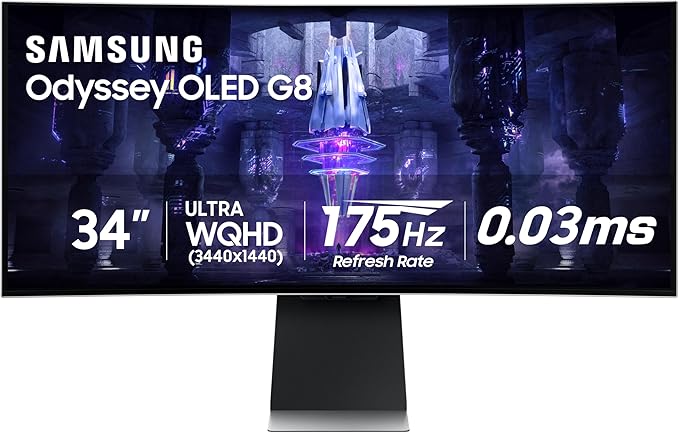


Comments