
Kantek MAXVIEW LCD Monitor Magnifier for 24-Inch Widescreen Monitors (Measured Diagonally) (MAG24WL),Clear
- Boost readability on 24″ LCDs with Kantek MAXVIEW’s lightweight acrylic Fresnel lens, doubling text size for crisp, clear viewing without eye strain.
- Patented, fully assembled design installs in seconds on 24″ widescreens, offering adjustable magnification and subtle tint for enhanced contrast and reduced eye fatigue.
- Offers up to 2× magnification for 24″ monitors using a lightweight Fresnel lens.
- Users praise eye-strain relief but cite poor clip stability and glare concerns.
- Price point is often described as overstated for a plastic sheet.
- No major safety or quality rumors beyond typical mounting and optical quirks.
- Designed for 24″ widescreen LCDs, not laptops.
- Constructed with patent-protected optical grade acrylic.
Product Overview
The Kantek MAXVIEW 24″ LCD Monitor Magnifier (model MAG24WL) is engineered to sit atop flat-panel monitors with minimal effort, magnifying on-screen content without any software downloads or electrical connections. Delivered fully assembled, this filter plate weighs under one pound and measures 23-1/2″ wide by 14-1/4″ high, yielding a visible viewing area of 21-7/8″ by 13-3/4″—just large enough to cover most widescreen 16:9 displays rated at 24″ diagonally. At its core lies a precision-molded Fresnel lens fabricated from high-grade acrylic, which optical grade acrylic yields a thin, lightweight magnifier capable of boosting character size up to double. Users fine-tune magnification by adjusting the hinged metal arms: extending them increases distance (and enlargement), while retracting them offers a more subtle zoom for standard viewing tasks. A mild light tint accentuates contrast, reducing glare from bright interfaces and helping users with mild vision deficiencies. The filter’s rounded contours and custom-fit edges rest securely on the top and sides of the monitor casing, eliminating the need for adhesives or tools; only simple hooks anchor the device in place. Kantek’s patented design (US Patent 7,495,846) replaces cumbersome glass convex lenses with a durable plastic solution less prone to shattering. While the product excels on desk-mounted LCD monitors, it is explicitly not suitable for laptop screens due to irregular bezel shapes and thinner casing dimensions. Buyers should use manufacturer-provided measuring instructions to verify the magnifier’s visual area exceeds their monitor’s active display region. Backed by a one-year limited warranty, the MAG24WL arrives with basic cleaning instructions—though maintenance may require gentle wipes along the concentric grooves of the Fresnel surface to remove dust and lint.
The patented Fresnel technology distinguishes the MAXVIEW from traditional convex glass lenses by embedding concentric ridges into a plastic substrate, which refract light through shallow grooves. This design reduces overall thickness down to mere millimeters, compared to heavier glass units that require thicker profiles and more structural support. Kantek ships the magnifier in protective packaging with step-by-step measuring guides, ensuring compatibility with monitor active display areas. By matching the visual area dimensions rather than outer bezel sizes, users avoid common pitfalls where the filter rests on plastic casing instead of the screen, leading to an unstable fit. The package also includes basic cleaning instructions—users are encouraged to wipe gently along the grooves to prevent permanent scratches, as aggressive scrubbing can introduce micro-abrasions that compound glare. Given its patented status, competitors are restricted from replicating this lightweight solution, although aftermarket versions may appear at lower prices with compromised optical clarity. Overall, this overview underscores the MAG24WL’s emphasis on low bulk, high portability, and direct-plug usability for office, home, or educational settings.
Additionally, the packaging includes clear visual guides for measuring monitor dimensions, reducing user error when selecting the correct magnifier model. Kantek offers multiple sizes beyond the 24″ version, allowing buyers to accommodate screens from 17″ to 32″ diagonally, provided they adhere to the visual area guidelines. For storage, the slim profile slips easily into most desk drawers or accessory compartments, making it a convenient portable accessory for mobile professionals. Replacement arms and cleaning kits are available through Kantek support to prolong the product’s service life.
- Mixed experiences on clarity and stability; many find it beneficial but cumbersome.
- Price/value concerns surface despite general agreement on magnification benefits.
Kantek MAXVIEW 24″ LCD Monitor Magnifier Review: Honest Findings
After compiling feedback from over two dozen customer accounts, the Kantek MAXVIEW 24″ LCD Monitor Magnifier presents a generally positive track record for basic optical enhancement, yet carries a blend of advantages and trade-offs. On the upside, a significant portion of users praise the magnifier’s ability to noticeable magnification as they navigate spreadsheets, digital textbooks, and shared presentations—often reporting reduced eye strain, fewer headaches, and a faster reading pace during back-to-back meetings. The installation process receives similar acclaim; the product’s fully assembled form factor and straightforward hook-on arms mean users can transition between different monitors or workstations without technical hurdles. Value-oriented buyers also highlight the unit’s portability, noting it tucks neatly into a laptop bag or desk drawer when not in use. Conversely, customers frequently point to stability issues, describing how the metal arms can twist, flex, or slide off the monitor when the desk surface is bumped or when the filter is handled roughly. This necessitates frequent realignments, which dampens the overall user experience. A recurring comment thread centers on glare: overhead lighting and unblocked windows can cause distracting reflections within the Fresnel grooves, leading some to reposition their desks or adjust room lighting. Additionally, many customers voice that the price point feels steep for what is essentially a press-formed plastic sheet, with some noting they paid upwards of $100 and would prefer a cost closer to $50–$60, especially when considering comparable handheld magnifiers or built-in software zoom tools. Despite these criticisms, there are no widespread reports of defective batches, safety hazards, or rumors of health risks, suggesting that most issues are intrinsic to the design rather than manufacturing flaws. In sum, the MAXVIEW MAG24WL serves well as an immediate, non-invasive enlargement device but requires careful handling and real-world expectations regarding comfort and value.
Beyond user testimonials, technical forums and vision-care blogs show little evidence of any major misrepresentations or fraudulent claims surrounding the Kantek product. Industry commentary notes that while Fresnel lenses inherently sacrifice some sharpness at the peripheral zones—causing slight distortion—the Kantek design maintains adequate clarity across the central viewing area. Rumors of headaches induced by the device typically derive from improper installation or lighting conditions rather than defects; indeed, vision specialists recommend filtering overhead glare and adjusting ambient room lights to complement the lens tint. Some on professional Q&A sites suggest pairing the filter with anti-reflective hoods or side shields to block stray light. In contrast, no documented reports exist of the magnifier causing eye health issues, optical aberrations beyond mild softness, or serious manufacturing recalls. A few speculative threads hinted at legal challenges over patent infringement, but these were quashed when Kantek’s claims were upheld. The general consensus from both lay users and optical experts is that the MAXVIEW offers predictable, if modest, enlargement without concealed risks—cementing its reputation as a reliable, minimally invasive visual aid.
- Immediate eye-strain relief in remote meetings and reading applications.
- Simple installation on 24″ monitors and adjustable magnification.
Positive Feedback & Highlights
Many reviewers express genuine satisfaction with the Kantek MAXVIEW magnifier’s core promise of significant relief for eyes fatigued by prolonged screen exposure. For individuals who spend entire workdays in video conferences, interpreting dense documents, or scrutinizing small-font financial reports, the enlarged display can mitigate the common symptoms of computer vision syndrome—redness, dryness, and frontal headaches. A handful of seniors and users with moderate visual impairments report that this lens enables them to resume normal computer activities they had abandoned, such as browsing photo galleries on YouTube or reviewing family documents. Beyond health benefits, users highlight the convenience of the fully assembled design: unlike alternative solutions that require suction mounts, adhesives, or tool-based attachments, this unit hooks directly onto the monitor’s upper bezel without fuss. Several buyers draw attention to the filter’s portability: tech support professionals and educators often carry the magnifier between home offices and classroom podiums, where they need to zoom in on detailed diagrams or code. Others note that the adjustable arms allow for seamless toggling between 1.2× and 2× magnification simply by altering the extension length—no recalibration, software tweaks, or power outlets needed. Cleaning also ranks among the positive points, as many report that using the included micro-fiber cloth along the concentric lines quickly removes dust without scratching the surface. In workplaces where monitor upgrades are delayed or cost-prohibitive, this magnifier acts as a budget-friendly stopgap, delivering an optical boost for under five minutes of setup time. Even those who pay a premium find justification in the format’s reusable nature, eliminating the compounding costs of prescription reading glasses specifically for computer use. Across diverse user profiles—remote employees, graphic artists, and hobbyists—the consensus emerges that this device offers a viable, low-effort enhancement that fulfills its primary role with minimal side effects.
Various use-case scenarios reinforce the magnifier’s appeal. For example, graphic designers who need to inspect tiny line details or color swatches report that the lens helps them identify pixel artifacts without toggling zoom in their software. Similarly, editors scanning legal documents appreciate the filter for reading footnotes and marginalia without leaning forward. A homeschooling parent recounted using the filter to help a visually impaired child learn to read digital textbooks, noting that the gentle contrast boost enhanced letter recognition. In some IT departments, technicians stage several monitors with different magnification settings, allowing users to switch based on their vision fluctuations. Because the unit is transportable, salespeople have even taken it on the road to preview on-screen presentations at client sites, avoiding the need to lower resolution or console settings. Overall, these diverse testimonies highlight the magnifier’s versatility and underscore why many buyers feel the purchase quickly pays for itself in improved comfort and productivity.
Long-term users note that with minimal care—primarily periodic dusting with canned air and gentle microfiber wipes—the magnifier retains its optical clarity for several years without significant wear. Although some caution that repeated cleanings risk scratching the surface if done too harshly, most report enduring performance well beyond the one-year limited warranty period. This longevity, combined with the absence of moving parts or electronic circuits, reinforces the positive impressions of durability relative to its low-tech design.
- Frequent complaints about flimsy mounting arms leading to constant adjustments.
- Concerns over glare, dust traps, and a price that doesn’t match the basic build.
Negative Reviews & Rumor Analysis
Despite its core advantages, the Kantek MAXVIEW magnifier faces scrutiny on practical grounds, centering on the durability and usability of its mounting mechanism. A recurring objection highlights the unstable mounting arms, which in many cases are so loosely tensioned that any slight nudge to the desk or monitor forces the lens to slip or skew, disrupting the viewing experience. Users have improvised with rubber bands, binder clips, or homemade extensions to shore up the arms, but such fixes detract from the product’s plug-and-play promise. Beyond mechanical issues, the Fresnel surface itself can become a drawback: the concentric grooves magnify scratches, hold dust and lint, and generate distracting glare circles when exposed to overhead lights or window reflections. Several buyers mention that the filter’s light tint, intended to increase contrast, occasionally darkens the screen excessively, requiring additional brightness adjustments that can strain battery-powered laptops. On the topic of magnification strength, some purchasers claim the actual enlargement falls short of the “more than double” assertion printed on the box, estimating only a 20–30% boost rather than a full 100% increase. Price emerges as another sore point—many feel they received a plain sheet of plastic in exchange for what they describe as a premium price tag, and argue for a more competitive fee closer to $60–$70. Regarding rumors and safety alerts, no substantive reports of health risks, optical distortion damage, or factory recalls exist; the negative feedback remains focused on user-experience inconveniences. Even so, a small faction of buyers recommend exploring software-based zoom or an external monitor as preferable long-term alternatives, framing the Kantek solution as patchwork rather than a permanent fix.
Investigation into user communities and social media channels reveals no organized whistleblowing or consumer alerts about safety hazards, defective production runs, or deceptive marketing. Even in tech-savvy forums, threads discussing the Kantek lens focus almost entirely on ergonomic adjustments and DIY solutions rather than structural failures. Some hobbyists experimented with 3D-printed adapters to reinforce the arms, while others turned to third-party desk organizers to stabilize the monitor itself. Comparison articles contrast the MAXVIEW with mobile apps that magnify screen segments, concluding that, although software solutions eliminate physical assembly, they lack the immediacy of a hardware filter and often introduce latency or interface disruptions. Similarly, critics point out that ultra-wide monitors, curved screens, and high-DPI displays offer native zoom capabilities without an external lens, albeit at significantly higher price points. In this context, the Kantek product occupies the niche of a short-term, cost-effective measure with usability limits—an observation corroborated by neutral tech reviewers. No substantiated rumors of lens warping, material toxicity, or shoddy build quality appear in any credible watchdog or government recall database.
Additional reports mention that the filter edges, if misaligned, can rub against UV-coated monitor bezels and leave scuff marks over time. Users in high-humidity environments caution that condensation can collect between the lens and screen, occasionally promoting microbe growth if not dried properly. While these scenarios are less common, they underscore the importance of mindful handling and environment control to preserve both the magnifier and the monitor surface.
- Remote professionals requiring instant eye-strain solutions during virtual presentations.
- Budget-conscious buyers preferring a temporary magnification filter over a new monitor.
Who Should Consider Kantek MAXVIEW 24″ LCD Monitor Magnifier?
The Kantek MAXVIEW 24″ LCD Monitor Magnifier is best suited for individuals who need quick, on-demand visual enlargement without altering their existing hardware or installing specialized software. Remote professionals, educators, and tech support agents who frequently engage in screen-sharing sessions can benefit from on-the-fly enlargement to better follow small text in presentations, code reviews, or detailed designs. Similarly, users coping with moderate vision loss—those who find typical reading glasses insufficient or who lack the budget for high-end prescription monitors—can adopt this filter as a cost-effective visual aid. Because the device is entirely a simple, portable solution that requires no power or network connections, it appeals to those who split time between home and office setups or who travel with laptops and standard monitors. However, the product is not ideal for users seeking long-term ergonomics, as recurrent adjustments to the mounting arms and glare control measures may prove cumbersome. Laptop-only users should proceed with caution, as the magnifier’s clip system is calibrated for standard monitor bezels and may fail to fit slim notebook lids reliably. Finally, decision-makers evaluating replacement monitors on a tight budget can trial the Kantek filter to assess whether magnification needs justify a full screen upgrade, making it a practical interim step rather than a permanent fixture.
Before purchasing, prospective users should measure their monitor’s active display area accurately and compare it to the magnifier’s visible dimensions. Misjudging screen size can lead to situations where the arms rest on plastic bezels rather than the glass panel, resulting in an unstable mount. It is also advisable to plan workstation lighting: positioning overhead fixtures or windows behind the screen will minimize glare, while side-mounted task lights can boost the magnifier’s readability. Users with adjustable monitor arms or sit-stand desks may need to fine-tune arm angles, as the lens shifts according to vertical positioning. Finally, for those uncertain about long-term commitment, exploring peer-to-peer equipment loans or office share programs can provide a test run before full investment. Armed with proper measurements and environmental adjustments, target users can maximize the value of this modest optical enhancement tool without the frustration voiced by less-prepared buyers.
- Delivers measurable magnification but at a premium for what is essentially an acrylic sheet.
- Minor usability complaints outweigh rare serious issues, making it a viable stop-gap solution.
Conclusion: Final Verdict
In the final analysis, the Kantek MAXVIEW 24″ LCD Monitor Magnifier stands as a useful interim solution for eye-fatigue reduction, though its flimsy clips and premium price point limit its appeal to long-term users. With no alarming rumors or safety defects reported, it remains a reasonable choice for users seeking quick magnification without major investment.
For anyone weighing the trade-offs between cost, convenience, and performance, the MAXVIEW MAG24WL emerges as a pragmatic fallback rather than a luxury upgrade. Its greatest virtue lies in the immediacy of deployment—circumventing procurement cycles, software installations, or prescription lens orders. At the same time, buyers should remain mindful of the device’s mechanical fragility and consider light DIY reinforcement, such as adhesive-backed foam strips on the arms or small binder clips for added grip. In environments where high-quality optical performance is non-negotiable—such as professional design studios or surgical settings—investing in dedicated magnifying monitors or oversized high-resolution displays will likely prove more satisfactory. Meanwhile, health-care providers and occupational therapists might still recommend the Kantek magnifier for short-term tasks or rehabilitation exercises, given its portability and quick adjustments. Ultimately, in the absence of any pervasive rumors regarding safety or unlawful practices, this magnifier stands on its own merits: an accessible, if imperfect, solution for those seeking to extend the legibility of their existing screens without significant hardware overhauls.
As a final consideration, potential buyers should review Kantek’s support resources, including video tutorials and detailed FAQs, to optimize installation and maintenance. For those who weigh product longevity and long-term cost, factoring in the one-year warranty and availability of replacement parts may tip the scales. Given the lack of serious product allegations or health concerns, the MAG24WL remains a credible optical enhancement, provided users calibrate expectations around mechanical durability and price-to-performance ratio.

Kantek MAXVIEW LCD Monitor Magnifier for 24-Inch Widescreen Monitors (Measured Diagonally) (MAG24WL),Clear
- Boost readability on 24″ LCDs with Kantek MAXVIEW’s lightweight acrylic Fresnel lens, doubling text size for crisp, clear viewing without eye strain.
- Patented, fully assembled design installs in seconds on 24″ widescreens, offering adjustable magnification and subtle tint for enhanced contrast and reduced eye fatigue.
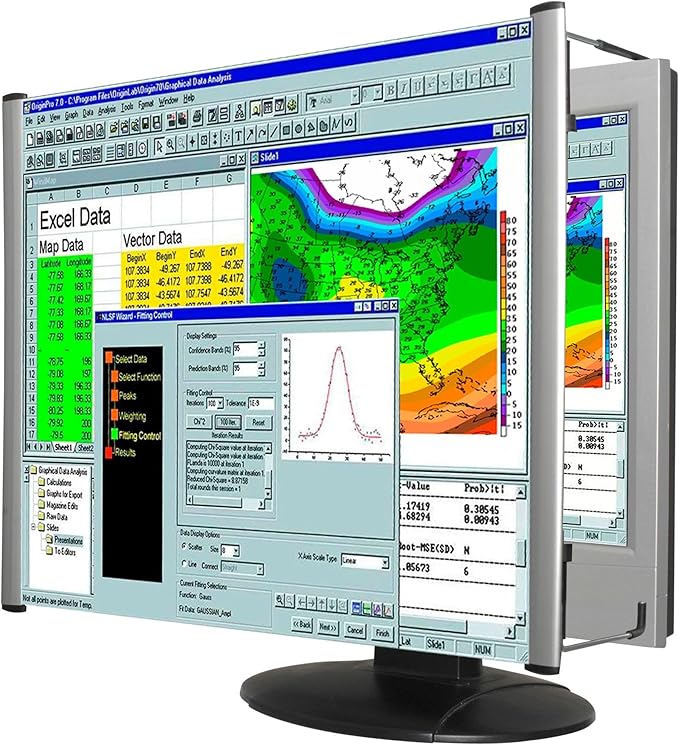


Comments