
Dell Optiplex 3060 Micro PC, Intel Core i3-8100T, 16GB DDR4 RAM, 256GB NVMe SSD, Win11Pro (Renewed)
- Dell OptiPlex 3060 Micro PC packs Intel Core i3-8100T power, 16GB DDR4 and 256GB NVMe SSD in a compact chassis, delivering snappy performance and Windows 11 Pro security.
- Stay connected with 4 USB-A 3.1, 2 USB-A 2.0 ports, Gigabit Ethernet, HDMI and DisplayPort, plus Intel UHD Graphics 630 for crisp visuals – ideal for multitasking, streaming and office use.
- The Dell OptiPlex 3060 Micro PC offers a compact yet powerful setup for basic computing tasks.
- Most users praise its silent operation, fast boot times, and solid packaging.
- Common negatives include mis-shipped components, OS version discrepancies, and rare DOA units.
- Rumors about a hobbled NVMe bus appear unsubstantiated and isolated.
- Recommended for office work, headless servers, and anyone seeking a small, value-packed PC.
- Renewed Dell OptiPlex 3060 Micro PC comes with 8th-gen Intel Core i3-8100T.
- Equipped with 16GB DDR4 RAM, 256GB NVMe SSD, and Windows 11 Pro.
Product Overview
Sold as a Renewed product on Amazon, the Dell OptiPlex 3060 Micro PC is geared toward space-conscious users. Encased in a durable chassis measuring roughly 7.05 x 7.2 x 1.36 inches, this unit offers a space-saving design without sacrificing essential desktop features. Operating on an 8th-generation Intel Core i3-8100T processor clocked at 3.1GHz with a 6MB cache, and backed by 4 cores and 4 threads, it provides consistent performance for day-to-day tasks like web browsing, office productivity, and media playback.
Paired with 16GB of DDR4 memory and a 256GB M.2 NVMe solid-state drive, the system delivers quick application loads and snappy OS response times. Windows 11 Pro ships preinstalled, offering familiar UI enhancements, robust security features, and seamless integration with modern APIs. Graphical duties rely on Intel UHD Graphics 630, which easily handles HD video playback and light photo editing, though it is not designed for demanding 3D gaming or professional creative workflows.
For connectivity, the Micro PC includes an impressive selection of I/O: two USB 2.0 ports, four USB 3.1 Gen 1 ports, a DisplayPort 1.2 output, an HDMI 1.4 output, a Gigabit Ethernet jack, and 3.5mm audio in/out jacks. While base configurations may lack built-in Wi-Fi, many Renewed units arrive with a complementary USB Wi-Fi adapter or internal Wi-Fi card and antenna. Dell’s management tools, such as SupportAssist and BIOS update utilities, simplify firmware and driver maintenance.
Designed with enterprise reliability in mind, the OptiPlex series supports optional 2.5″ SATA expansion via an internal drive caddy (sold separately), features a replaceable CMOS battery, and offers a VESA mounting kit for flexible deployment behind monitors or on walls. System fans utilize optimized curves to maintain thermal efficiency quietly, making it well-suited for 24/7 operation in office, kiosk, or digital signage roles. Each Renewed unit typically carries a minimum 90-day warranty, with potential extensions available through select payment methods and credit card protections.
- Delivers stable and responsive computing for non-graphics-intensive tasks.
- Generally consistent quality with minimal bloatware and easy setup.
Dell OptiPlex 3060 Micro PC Review: Honest Findings
Overall user feedback shows that the Dell OptiPlex 3060 Micro PC excels at providing smooth user experience for routine computing like document editing, email, and web browsing. Thanks to the combination of the Intel Core i3-8100T CPU, 16GB of RAM, and a fast NVMe SSD, applications open briskly and multitasking remains fluid. While not positioned as a gaming or high-end rendering system, it comfortably handles everyday workloads.
Buyers consistently note the unit’s reliability, with many reporting zero unexpected shutdowns or performance hiccups after weeks or months of continuous use. The preinstalled Windows 11 Pro environment comes with minimal preloaded software, allowing users to get started quickly without wading through trialware. Dell’s BIOS and driver update tools further streamline ongoing maintenance, reducing time spent troubleshooting compatibility issues.
From a hardware standpoint, the OptiPlex’s industrial-grade chassis and business-class components contribute to a durable build quality. Multiple customers found the factory labels intact and the chassis free of cosmetic blemishes, suggesting thorough refurbishment. The system’s ventilated layout and temperature-optimized fan curve result in CPU temperatures hovering around 45 °C under typical loads, as reported by several users who installed third-party monitoring utilities.
Long-term reliability anecdotes are positive: one IT manager purchased fifteen units for a client with identical configuration requirements, experiencing no failures in any of the systems. Another user upgraded internal storage and RAM without complications, indicating a flexible internal design that supports aftermarket component swaps. Even users new to PC maintenance found the internal layout intuitive for common upgrades, from memory expansions to SSD replacements.
When it comes to value, the renewed price point—often around $100–$150—combined with free shipping, makes this model a strong contender for cost-conscious buyers. While brand-new micro PCs at this price tend to cut corners on RAM or storage speed, the OptiPlex 3060 Micro Renewed typically delivers a true 16GB DDR4 module and a genuine NVMe drive, which translates to real-world performance gains over budget alternatives.
- Enthusiastic commendations on its silent performance and swift boot times.
- Excellent value proposition with extras like keyboard/mouse bundle.
Positive Feedback & Highlights
Many purchasers were pleasantly surprised by the unboxing experience, describing the Dell OptiPlex 3060 Micro PC as “felt like new” and “unmarked.” Reviewers frequently pointed out the included keyboard and mouse bundle—despite being basic models—as a welcome bonus, allowing immediate setup without hunting for peripherals. The snug packaging with foam inserts also earned praise for preventing shipping damage.
Performance highlights center on the system’s near-silent operation and rapid resume from sleep. Users report the machine running so quietly that it is whisper-quiet operation in most home or office environments, even under modest CPU loads. Fast NVMe storage reduces boot and application launch times to a matter of seconds, contrasting sharply with older HDD-based desktops.
Additional positive notes include the clean software state of Renewed units, with Windows launch screens free of unwanted trial apps. Many buyers activated Windows 11 Pro without issue, while a handful upgraded from Windows 10 Pro in under 15 minutes using Dell’s OS Recovery Tool. The Intel UHD Graphics 630 video chipset handles 1080p video streaming and general multimedia tasks without stutter.
Setup stories often highlight plug-and-play simplicity: install monitors via HDMI or DisplayPort, connect USB peripherals, and power on. One reviewer emphasized the value in unattended server applications, as the unit remains cool and quietly humming in a rack or closet. Others noted the abundance of USB-A ports—especially four USB 3.0 ports—providing convenient connections for external drives, printers, and legacy accessories.
Several customers also appreciated the potential for future upgrades. While 16GB of RAM is ample for many users, the two SODIMM slots allow a jump to 32GB. The M.2 slot can host larger NVMe drives, or an optional 2.5″ SATA drive can be added with a caddy. This versatility, combined with corporate-class reliability, underscores why many see this Renewed micro PC as a standout value in its category.
- Some buyers encountered misleading advertising related to OS version or hardware specs.
- Rumors about a hobbled NVMe bandwidth remain largely unverified.
Negative Reviews & Rumor Analysis
Common Complaints
A subset of customers faced disappointments due to misleading advertising. Instances include receiving Windows 10 Pro instead of Windows 11 Pro, shipping of standard desktops instead of the micro form factor, or discrepancies in storage capacity (e.g., 240GB vs. 256GB SSD). Some units arrived without the promised keyboard, mouse, or Wi-Fi antenna, while a few fresh-out-of-the-box setups were dead on arrival (DOA) owing to defective power supplies or depleted CMOS batteries.
Incorrect accessories and overlooked details also drew criticism. Several reviews mention wrong-size DC power plugs or finicky onboard NICs that required external USB adapters. Others highlighted the necessity to upgrade BIOS immediately using Dell’s SupportAssist to resolve timekeeping or drive recognition issues. While most of these incidents reflect individual seller fulfillment errors, they underscore the inherent variability of Renewed inventory.
Fortunately, many negative experiences were mitigated by seller or credit card protection programs. Buyers reported easy returns when mis-ships occurred and partial refunds for missing peripherals. Nonetheless, the absence of a standardized refurbishment process across third-party sellers means that quality control can fluctuate, leading to occasional blemishes or functional hiccups.
Debunking the NVMe Bus Hobble Rumor
A particularly alarming claim warned that all Dell 3060 series devices intentionally throttle the NVMe interface to roughly 1,700 MB/s, preventing true high-speed SSD performance. This rumor stems from a lone CrystalDiskMark test and anecdotal commentary, but it lacks corroboration from multiple independent sources. Many users have benchmarked the M.2 slot and observed sequential read/write speeds consistent with modern PCIe Gen 3 x4 specifications.
Additionally, Dell’s official product documentation confirms support for full-speed M.2 NVMe drives, and numerous community benchmarks show transfer rates well above the rumored cap. Given the scarcity of repeat complaints or forum threads validating the bus lockdown theory, it appears to be an isolated misunderstanding—perhaps tied to firmware settings or specific SSD models. Prospective buyers seeking full performance can always update to the latest BIOS and driver set to ensure optimal NVMe throughput.
- Ideal for basic office productivity, headless servers, and tight workspace setups.
- Less suited for heavy gaming or GPU-intensive applications.
Who Should Consider Dell OptiPlex 3060 Micro PC?
The Dell OptiPlex 3060 Micro PC shines in demanding workplace, educational, and small-business environments where reliability, security, and form factor matter most. Its headless server capabilities make it a popular choice for lightweight Linux hosting, network appliance duties, or home automation controllers. The low power draw and fan-optimized design ensure minimal noise and thermal output during continuous operation.
Small office/home office (SOHO) users seeking a stable Windows 11 platform will appreciate the managed upgrade path and professional-grade BIOS controls. The unit’s deposit-size footprint allows it to slip behind a monitor or nestle under a desk, freeing valuable real estate in cramped spaces. With enough USB ports for printers, keyboards, and external drives, it satisfies most daily computing needs without resorting to bulky towers.
That said, the OptiPlex 3060 Micro PC is not aimed at enthusiasts requiring dedicated graphics acceleration or serious gaming. Its integrated Intel UHD Graphics 630 is practical for 4K video streams and casual photo edits but falls short for 3D rendering or VR applications. Power users demanding advanced GPU performance should look to discrete GPU-equipped systems or larger form factors with dedicated cooling.
Budget-minded buyers who value easy maintenance and corporate-level support often find this Renewed model more appealing than entry-level brand-new mini PCs, which can skimp on memory or storage speed. As a middle-ground solution, it balances professional reliability with affordability, making it a strong candidate for tech-savvy individuals or small IT teams deploying multiple endpoints.
- Overall, a cost-effective and capable micro PC with minor caveats.
- Check warranty coverage and seller reputation before purchase.
Conclusion: Final Verdict
The Dell OptiPlex 3060 Micro PC (Renewed) emerges as a cost-effective solution for a wide range of non-intensive computing scenarios, from basic office workflows to lightweight server roles. Its combination of an Intel Core i3-8100T, 16GB of RAM, and a responsive NVMe SSD delivers dependable day-to-day performance, while the compact chassis and fan-tuned cooling ensure whisper-quiet operation. Although occasional complaints about OS version mismatches, missing peripherals, or rare DOA units surface, these issues are typically isolated and resolvable through seller support or warranty claims.
Positive feedback overwhelmingly highlights the system’s fast boot times, solid packaging, and like-new quality. Rumors of a deliberately capped NVMe bus lack substantial evidence and appear to be outliers rather than a systemic flaw. For budget-conscious buyers, small businesses, or anyone in need of a trustworthy micro PC footprint, the OptiPlex 3060 Micro PC Renewed stands out as a versatile and affordable pick—provided you verify seller credentials and understand the limitations of integrated graphics.
In summary, if you require a no-frills, compact desktop or headless host with proven hardware and an approachable price tag, this Renewed Dell OptiPlex is a smart buy. Enjoy corporate-class reliability in a miniature package, but always inspect your unit upon arrival and confirm you have the correct OS, accessories, and warranty coverage to meet your needs.

Dell Optiplex 3060 Micro PC, Intel Core i3-8100T, 16GB DDR4 RAM, 256GB NVMe SSD, Win11Pro (Renewed)
- Dell OptiPlex 3060 Micro PC packs Intel Core i3-8100T power, 16GB DDR4 and 256GB NVMe SSD in a compact chassis, delivering snappy performance and Windows 11 Pro security.
- Stay connected with 4 USB-A 3.1, 2 USB-A 2.0 ports, Gigabit Ethernet, HDMI and DisplayPort, plus Intel UHD Graphics 630 for crisp visuals – ideal for multitasking, streaming and office use.
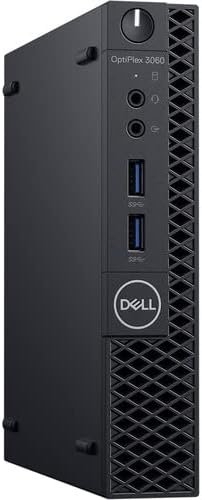


Comments