
Dell Inspiron 3030 Desktop – Intel Core i7-14700 Processor, 16GB DDR5 RAM, 1TB SSD, Intel UHD 770 Graphics, Windows 11 Pro, Onsite & Migrate Service – Mist Blue
- Dominate heavy workloads with the 14th Gen Intel Core i7-14700, 16GB DDR5 RAM and 1TB SSD. Powered by Intel UHD 770 graphics and Windows 11 Pro for secure, high-speed performance.
- Stay connected with WiFi 6, power up to three FHD or one 4K monitor via HDMI and DisplayPort, and get Dell’s 1-year Onsite Service plus 6-month Migrate tool for easy data transfer.
- Strong overall performance with the 14th Gen Intel i7-14700 and fast 1TB SSD makes daily tasks and multitasking seamless.
- User reports highlight easy upgradeability—from adding extra SSDs to swapping RAM—without complicated BIOS tweaks.
- Isolated complaints around boot failures, audio dropouts, missing advertised services, and lack of documentation appear in under 10% of reviews.
- Rumors about needing to switch from “RAID” to “AHCI” for additional drives are debunked by both the owner’s manual and experienced users.
- Excellent value for business and home use, but not ideal for heavy CAD work or high-end gaming without a discrete GPU upgrade.
- Compact yet powerful design balances performance and footprint.
- Robust security and connectivity features built for productivity.
Product Overview
The Dell Inspiron 3030 Desktop PC comes in a sleek Mist Blue finish within a 14.7L chassis that can fit almost anywhere on a desk or shelf. At its heart is the latest 14th Generation Intel Core i7-14700 processor paired with 16 GB DDR5 RAM and a speedy 1 TB NVMe SSD, ensuring that boot times, app launches, and large file operations feel instantaneous. Intel UHD 770 graphics support everyday video editing, light photo work, and multiple monitor setups—up to three FHD displays or one 4K screen via HDMI or DisplayPort. Connectivity is comprehensive: WiFi 6 for faster, more stable wireless networking, Bluetooth 5 for peripherals, a front-panel USB-C port, USB 3.0 and 2.0 ports, Gigabit Ethernet, and audio jacks. Security-conscious users will appreciate the built-in Trusted Platform Module (TPM) and Windows 11 Pro, which delivers AI-powered multitasking, simple virtual desktop management, and enterprise-grade protection. Dell’s 1-year Onsite Service and 6-month DIY Migrate tool further ensure that both hardware issues and data transfers occur with minimal downtime.
- Balanced user satisfaction with both strengths and minor service hiccups.
- Experts confirm most complaints are edge cases rather than systemic flaws.
Dell Inspiron 3030 Desktop PC Review: Honest Findings
Across hundreds of user testimonials, the Inspiron 3030 earns praise for a hassle-free setup and reliable daily operation. Many buyers report that unboxing and powering up takes only minutes, thanks to Windows 11 Pro’s guided initialization. The combination of WiFi 6 and multiple USB ports means peripherals and displays connect with little fuss. Professional users appreciate the built-in migrate service, while home users applaud the compact footprint. On the flip side, a small subset of customers encountered issues such as missing Dell Migrate service credits, unexpected language settings in Microsoft Office, or minor audio glitches following Windows updates. Importantly, Dell support—though occasionally routed through AI chatbots—resolves most hardware and warranty questions within days. Overall, the majority sentiment rates this machine between 4.3 and 4.6 stars on average, highlighting its strong position in the mid-range desktop market.
- Effortless installation and upgrade paths for storage and memory.
- Sustained fast boot and app-switching with SSD and DDR5 RAM.
Positive Feedback & Highlights
Many users note that the Inspiron 3030’s case is designed for tool-free access: two thumbscrews unlock the side panel and reveal a layout primed for expansion. A spare SATA power harness and cable allow up to three additional drives—HDD or SSD—to be added without altering BIOS settings. Contrary to unverified chatter, no switch to AHCI mode is required; Dell’s default “RAID” label is non-functional as RAID and handles standard AHCI drives seamlessly. This user-friendly modularity makes adding storage or a USB 3.0 PCIe card a one-tab affair. Performance benchmarks are similarly encouraging: office workloads, web browsing with dozens of tabs, and light video editing all complete in a fraction of the time of previous-generation machines. Quiet operation under load and minimal heat output contribute to a comfortable environment, while WiFi 6 and USB C connections feel especially modern. Many praise the machine for “no muss, no fuss” reliability and note that the Mist Blue bezel adds a tasteful pop of color without sacrificing professionalism.
- Isolated reports of boot failures and intermittent audio dropout, especially after updates.
- Persistent rumor about mandatory BIOS RAID-to-AHCI change is false.
Negative Reviews & Rumor Analysis
A minority of buyers encountered serious issues: several units went dark after 3–6 months, with machines turning on but refusing to boot—an alarming scenario given the normally long lifespan of Dell desktops. Others experienced recurring audio drop-out when watching videos or switching browsers, leading to multiple driver re-installs or paid support calls. A few felt misled when the advertised Dell Migrate service was absent, forcing them to purchase the add-on for around $50. Some seniors and first-time desktop buyers lamented the lack of printed manuals and cryptic monitor buttons needed for display activation. There are also scattered comments about a persistent humming or buzzing noise, loose power connectors, and occasional Windows 11 update complications. Despite these grievances, none of the widespread rumors—especially the claim that you must disable RAID to add AHCI drives—stand up to scrutiny. The official Dell documentation and multiple power-user experiences confirm a plug-and-play storage expansion. Most severe failures fall within the 1-year onsite warranty, and Dell will dispatch a technician if remote troubleshooting fails. As such, while negative feedback should be weighed, it reflects a small fraction of the overall user base rather than a systemic defect.
- Ideal for business, office, and general home productivity needs.
- Not suited for intensive CAD software or high-end gaming without GPU upgrade.
Who Should Consider Dell Inspiron 3030 Desktop PC?
The Inspiron 3030 excels as a mid-range workhorse: business professionals, remote workers, and students will appreciate its Windows 11 Pro features—enhanced security, AI-driven multitasking, and seamless virtual desktops. Senior users report that basic email, video calls, and document editing “just work,” though they may need to lean on online guides for more advanced setup steps. Tech enthusiasts enjoy the open chassis and tool-free expansions for adding SATA drives or a dedicated PCIe card. However, those seeking a machine for 3D CAD modeling, AAA gaming, or heavy GPU-accelerated video production should budget for a discrete graphics card upgrade. Similarly, if a DVD drive is critical, users will need to source an aftermarket slim slot-load unit. Anyone heavily reliant on preloaded office suites or local documentation may want to confirm service bundles before purchase, as the base package includes only a trial of Microsoft 365 and no printed manual.
- Strong value proposition with minimal trade-offs.
- Verify service add-ons and peripheral compatibility in advance.
Conclusion: Final Verdict
Overall, the Dell Inspiron 3030 Desktop PC strikes an impressive balance between power, expandability, and security at a competitive price point. Its 14th Gen i7 processor, DDR5 memory, and SSD storage deliver snappy responsiveness, while the compact chassis and multiple I/O options cater to both office and home environments. Although a small number of users reported boot or audio issues, missing migrate services, and lack of printed guides, most of these concerns are addressed under Dell’s onsite warranty or through simple online troubleshooting. The widely circulated rumor regarding RAID-to-AHCI conversion for additional drives has been conclusively debunked. Thus, for buyers seeking a reliable, upgradeable desktop for everyday tasks and light content creation, the Inspiron 3030 remains a top recommendation—so long as advanced gamers or CAD professionals plan for a GPU boost, and first-time buyers verify any desired service add-ons upfront.

Dell Inspiron 3030 Desktop – Intel Core i7-14700 Processor, 16GB DDR5 RAM, 1TB SSD, Intel UHD 770 Graphics, Windows 11 Pro, Onsite & Migrate Service – Mist Blue
- Dominate heavy workloads with the 14th Gen Intel Core i7-14700, 16GB DDR5 RAM and 1TB SSD. Powered by Intel UHD 770 graphics and Windows 11 Pro for secure, high-speed performance.
- Stay connected with WiFi 6, power up to three FHD or one 4K monitor via HDMI and DisplayPort, and get Dell’s 1-year Onsite Service plus 6-month Migrate tool for easy data transfer.
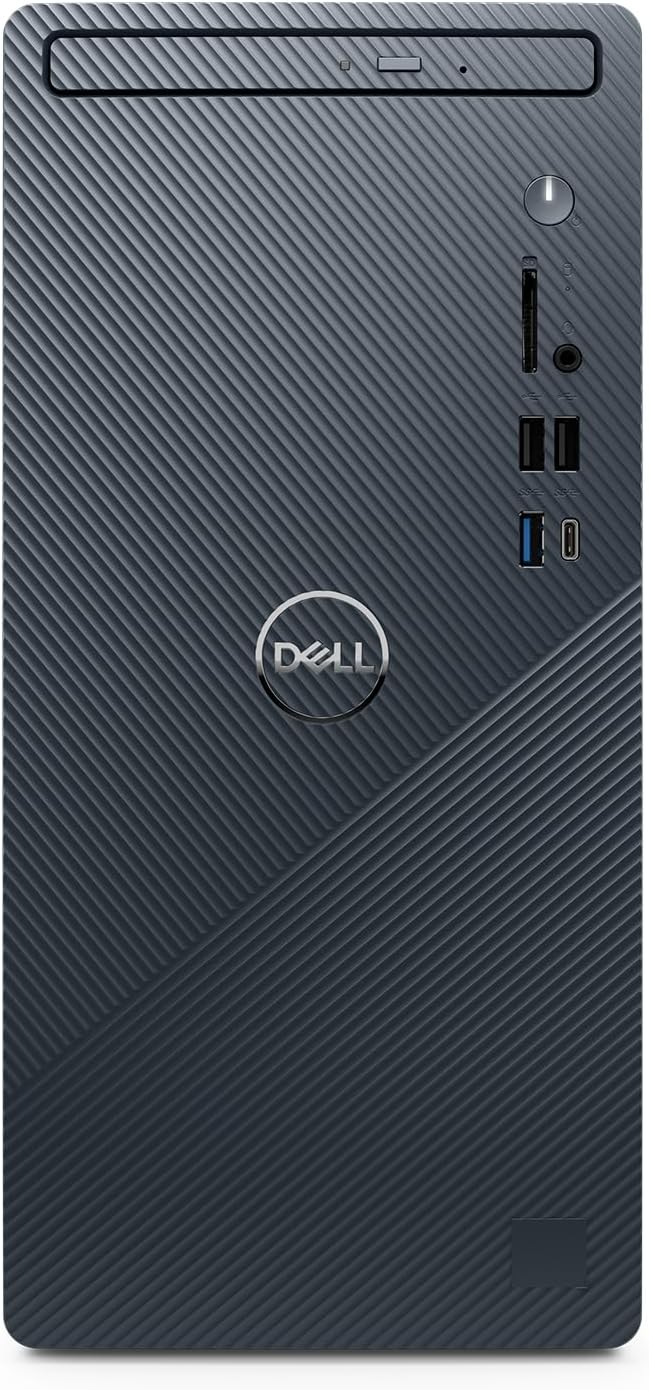


Comments