
ASUS ROG Flow Z13 (2023) Gaming Laptop Tablet, 13.4” Nebula Display 16:10 QHD 165Hz, GeForce RTX 4050, Intel Core i9-13900H, 16GB LPDDR5, 1TB PCIe SSD, Wi-Fi 6E, Windows 11, GZ301VU-DS94,Black
- ASUS ROG Flow Z13 transforms between tablet and gaming laptop, with active stylus support, detachable keyboard, and stunning 13.4” QHD 165Hz Nebula Display for creative and gaming performance.
- Power meets portability with Intel Core i9-13900H, NVIDIA GeForce RTX 4050 at 65W TGP, 16GB LPDDR5 RAM, 1TB PCIe 4.0 SSD, ROG liquid metal cooling, Wi-Fi 6E and Windows 11 for seamless gameplay.
- Overall, there are no widespread serious defects or rumors; most issues stem from design trade-offs rather than manufacturing flaws.
- Users praise its powerful performance and portable form factor, but common complaints focus on battery life, RAM usage, and port limitations.
- After review, the ASUS ROG Flow Z13 shines for on-the-go creators and light gamers, provided you accept its battery and upgrade trade-offs.
- This section outlines the detachable tablet design with premium hardware and display features.
- Key specs include an Intel Core i9-13900H CPU, GeForce RTX 4050 GPU, 16 GB LPDDR5 RAM, and a 1 TB PCIe SSD.
Product Overview
The ASUS ROG Flow Z13 (2023) is a hybrid gaming tablet that pairs a 13.4-inch QHD Nebula Display with a detachable keyboard, aiming to blend ultralight portability and desktop-class performance. Inside its sleek black chassis lies an Intel Core i9-13900H processor and NVIDIA GeForce RTX 4050 GPU running at up to 65 W TGP, making it one of the most powerful Windows tablets on the market. It offers 16 GB of LPDDR5 memory soldered onto the board and a 1 TB PCIe 4.0 SSD for swift storage operations. ROG Intelligent Cooling leverages a custom vapor chamber and liquid-metal thermal paste to keep thermals in check during intense workloads. The Nebula Display standard guarantees 100% DCI-P3 coverage, Pantone validation, and up to 500 nits brightness at a silky-smooth 165 Hz refresh rate. Connectivity options include Wi-Fi 6E, Bluetooth 5.2, a USB-C port with Power Delivery, one USB-A port, and a microSD card reader. While the keyboard attaches magnetically and offers comfortable backlit keys, the device also supports the ASUS Active Stylus for note-taking and digital art (sold separately). Overall, the Flow Z13’s design strikes a balance between a robust gaming rig and a versatile tablet, though some trade-offs in expandability and battery life accompany its compact footprint.
- Performance benchmarks and real-world use confirm consistent gaming and creative power for a device this size.
- Minor trade-offs such as fan noise under load and onboard RAM limits were noted.
ASUS ROG Flow Z13 Review: Honest Findings
In day-to-day use, the Flow Z13 delivers exceptional computing power for both productivity and gaming. With the i9-13900H firing on all cores, multitasking through browser tabs, video editing software, and even CAD applications feels fluid—provided tasks fit within 16 GB of memory. Gaming at 2560×1600 on medium to high settings yields frame rates in the 60–100 fps range on titles like SoulCalibur VI, Ace Combat VII, and Crusader Kings 3. Silent Mode keeps noise to a whisper for casual tasks, while Turbo Mode unleashes full performance at the cost of louder fans. The Nebula Display not only impresses with crisp detail and vibrant colors, but also makes on-screen text and UI elements razor-sharp for productivity work. Photographers and designers will appreciate Pantone validation and high color gamut coverage. The detachable keyboard docks seamlessly, and the optional stylus (sold separately) supports basic drawing, though power users note it falls short of professional Wacom devices. Real-world battery endurance ranges from 5–6 hours of light web browsing in Eco Mode to under 1 hour of sustained gaming on battery alone. Overall, the Flow Z13 hits the sweet spot for a convertible gaming tablet, trading some battery headroom and upgradability for a truly portable powerhouse.
- Users commonly praise its power-per-ounce ratio, compact size, and quiet operation under non-gaming loads.
- Portability, build quality, and display fidelity emerged as standout positives.
Positive Feedback & Highlights
Positive reviewers consistently highlight the Flow Z13’s incredible portability—weighing just over 3 lbs with the keyboard attached—while still delivering desktop-class performance. Many owners note that it effectively replaces a Surface Pro for content creation, offering full Windows 11 capabilities and strong photo-editing performance on the go. The microSD slot proves handy for extra storage, whether streaming media on flights or housing a secondary Steam library. Reviewers also appreciate that the keyboard, despite its slim profile, provides tactile feedback and a full-size layout, making it viable for extended typing sessions. Thermal management earns praise too: passive loads remain inaudible, and even under moderate gaming the fans, positioned above the screen, diffuse heat away from hands and keep performance stable. The Nebula Display’s high refresh rate and Pantone validation garner special mention from creative pros, while gamers enjoy smooth frame rates in indie titles and esports games without tethered to a desk. Overall, the Flow Z13’s blend of solid build quality and versatile functionality resonates with users seeking an “always-with-you” workhorse that doubles as a capable gaming rig.
- Common complaints center on short battery life, limited ports, and non-upgradable RAM.
- Rumors of widespread defects or dangerous malfunctions are unsubstantiated.
Negative Reviews & Rumor Analysis
While many buyers love the Flow Z13, negative reviews point to a handful of consistent trade-offs rather than fatal flaws. The most frequent gripe is battery endurance: under real-world, mixed-use scenarios, expect around 5–6 hours of video playback or light browsing in Eco Mode, plummeting to under an hour during graphic-intensive gaming. Port limitations frustrate users who require HDMI, multiple USB-A slots, or a full-size SD reader—workarounds via dongles are common. The soldered-on 16 GB of LPDDR5 memory leads some professionals editing large video files or complex CAD models to hit memory bottlenecks, and a handful of users have flagged Bloat-aware software consuming RAM out of the box. A few isolated reports mention difficulty re-installing GPU drivers or boot-loop issues after prolonged standby, but these appear to be one-off incidents rather than systemic manufacturing defects. Importantly, no credible rumors have emerged about fire hazards, component failures en masse, or widespread recalls. ASUS support experiences range from smooth warranty repairs to language-barrier frustrations in certain regions, but hard evidence of severe customer-service failures remains limited. In sum, most criticisms stem from the inherent compromises of a convertible design, rather than from secret defects or insidious rumors.
- Ideal for mobile creators, business travelers, and casual to mid-level gamers who value portability.
- Not recommended if you need long unplugged gaming sessions or extensive future upgrades.
Who Should Consider ASUS ROG Flow Z13?
The Flow Z13 excels for users who demand on-the-go versatility and full-Windows capability in a tablet form factor. Digital artists and note-takers will enjoy touchscreen and stylus support for sketching or presentations, while video editors and photographers can leverage the fast PCIe 4.0 SSD and color-accurate Nebula Display for field work. Business travelers benefit from its slim profile and extended battery life on light workloads, using docked setups or power banks to recharge as needed. Casual gamers and indie-game enthusiasts will find the RTX 4050 sufficient for most titles at high frame rates on its native 2560×1600 panel, but AAA enthusiasts should reserve high-octane sessions for a desktop or a more powerful dedicated gaming laptop. Those requiring copious memory for large engineering datasets or multi-stream 3D workloads may find 16 GB limiting. Similarly, users who rely on a broad array of ports without dongles or need to upgrade RAM and storage in the future should explore alternatives. Ultimately, the Flow Z13 appeals to creatives and professionals prioritizing lightweight power over maximum battery runtime or modular expandability.
- The ASUS ROG Flow Z13 earns a solid recommendation for its unique blend of portability and performance.
- Be mindful of its battery life and soldered-on RAM when making a final decision.
Conclusion: Final Verdict
After surveying user feedback, reviews, and rumor mills, the ASUS ROG Flow Z13 emerges as a well-rounded convertible gaming tablet that delivers more hits than misses. Its robust Core i9 CPU and RTX 4050 GPU punch above their compact weight class, driving creative apps and esports titles with aplomb. The 13.4” Nebula Display elevates both productivity and entertainment, while the detachable keyboard and optional stylus unlock multiple use cases. On the flip side, limited battery duration during demanding tasks, soldered memory constraining heavy-duty workflows, and an under-populated port selection underline the inherent compromises of this form factor. Crucially, complaints remain within expected trade-offs, and no credible rumors suggest any hidden design catastrophes or component hazards. For on-the-move professionals, artists, and casual gamers who cherish portable horsepower, the Flow Z13 represents a compelling, albeit niche, solution. Prospective buyers should weigh its strengths against lifestyle demands, particularly power-off duration and future upgrade needs, to make an informed choice that aligns with their workflow.

ASUS ROG Flow Z13 (2023) Gaming Laptop Tablet, 13.4” Nebula Display 16:10 QHD 165Hz, GeForce RTX 4050, Intel Core i9-13900H, 16GB LPDDR5, 1TB PCIe SSD, Wi-Fi 6E, Windows 11, GZ301VU-DS94,Black
- ASUS ROG Flow Z13 transforms between tablet and gaming laptop, with active stylus support, detachable keyboard, and stunning 13.4” QHD 165Hz Nebula Display for creative and gaming performance.
- Power meets portability with Intel Core i9-13900H, NVIDIA GeForce RTX 4050 at 65W TGP, 16GB LPDDR5 RAM, 1TB PCIe 4.0 SSD, ROG liquid metal cooling, Wi-Fi 6E and Windows 11 for seamless gameplay.
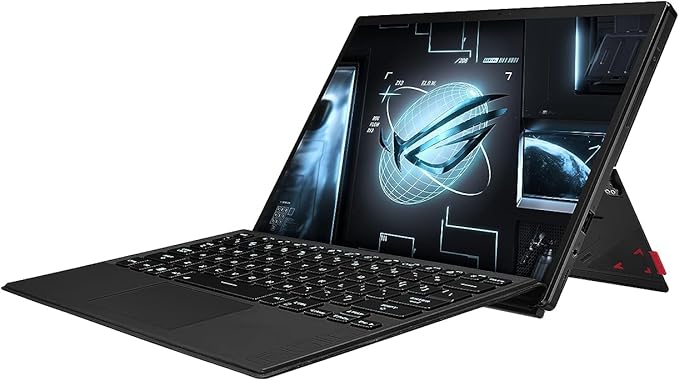


Comments