
acer Aspire TC-1785-UA92 Desktop | Intel Core i5-14400 10-Core Processor | 8GB DDR5-5600 Memory | 512GB PCIe 4.0 NVMe SSD | SD Card Reader | Wi-Fi 6E | Windows 11 Home
- Power through multitasking and multimedia with the Acer Aspire TC featuring Intel Core i5-14400, 8GB DDR5 RAM, 512GB PCIe 4.0 SSD and seamless Wi-Fi 6E connectivity.
- Enjoy crystal-clear HD audio and front-panel SD card access in a sleek, expandable chassis. Upgrade RAM up to 32GB and harness Intel UHD Graphics 730 for smooth visuals.
- The Acer Aspire TC-1785 Desktop delivers fast everyday performance at an attractive price, easily handling productivity and multimedia tasks.
- Users consistently praise its quick boot times, ample connectivity, and straightforward upgrade paths for storage and memory.
- Key drawbacks involve a 300W proprietary power supply that limits high-end GPU installation and occasional minor build inconsistencies.
- Serious rumors of complete non-serviceability or locked-in components are largely unfounded, with most issues solvable through simple workarounds.
- Recommended for home/office users and content creators on a budget; less suitable for avid gamers or extensive hardware tinkerers.
- 10-core Intel CPU, DDR5 RAM, and PCIe 4.0 SSD combine for swift operations.
- Modern I/O suite with Wi-Fi 6E, USB-C, and SD card reader.
Product Overview
The refined Acer Aspire TC-1785 Desktop stands out as a value-driven all-purpose PC, anchored by an Intel Core i5-14400 10-core processor capable of reaching 4.7 GHz. This is paired with a speedy 8 GB of DDR5-5600 memory and a capacious 512 GB PCIe 4.0 NVMe SSD, ensuring rapid boot-up and lightning-fast file transfers. The chassis design prioritizes both airflow and style, featuring a subtle textured finish with front-access USB 3.2 Gen1 Type-C, SD card reader, headphone/microphone jacks, and easy-to-open side panels for upgrades.
Connectivity is comprehensive: dual-stream Wi-Fi 6E supports the 2.4 GHz, 5 GHz, and 6 GHz bands, while Bluetooth 5.3 enables seamless peripheral pairing. Rear I/O includes two HDMI outputs (1.4b & 2.0), multiple USB-A ports, a Gigabit Ethernet jack, and legacy USB 2.0 connectors. For audio enthusiasts, HD Audio with available 5.1-channel surround sound transforms home entertainment setups with crystal-clear acoustics. Windows 11 Home ships pre-installed, offering modern security features and a streamlined user interface out of the box.
Under the hood, Acer anticipates upgrades: the 300 W power supply, although modest, is paired with a unique 6-pin motherboard connector for stability. Two DIMM slots support up to 32 GB of DDR5 RAM, and the motherboard provides an M.2 slot plus two SATA ports—complete with extra cables—for additional storage. While the proprietary connector has drawn scrutiny (see below), it reflects a design choice that balances compactness and expansion potential, making the TC-1785 a logical choice for budget-conscious buyers who may want to scale their system later.
- A blend of media-heavy and office-related workflows tested.
- Value proposition weighed against limited upgrade ceiling.
Acer Aspire TC-1785 Desktop Review: Honest Findings
In the aggregate, user reviews indicate the Aspire TC-1785 performs above its price class when tackling day-to-day applications. Tasks like video streaming, music editing, and casual content creation are accomplished with minimal lag, thanks to the synergy between the SSD and DDR5 memory. One reviewer noted that 4K video played “without any problems,” while another described processing large WAV files as “quick and reliable.” Even basic household activities—budget spreadsheets, online shopping, and web browsing—feel exceptionally smooth, eliminating the sense of waiting often associated with entry-level machines.
Despite these strengths, certain design trade-offs surface under specific conditions. The included optical drive is a slim, vertically mounted laptop-style unit that some users find too delicate for frequent disc operations, prompting DIYers to install USB-connected alternatives. A few owners mention that Windows 11’s out-of-box experience includes trial apps and OneDrive prompts, which can feel like unwanted bloat. However, user consensus suggests that these software issues are easily mitigated through simple settings changes or software removal.
Regarding upgrade pathways, the 300 W PSU and single PCIe power header limit enthusiasts to low-profile GPUs such as the NVIDIA GeForce GT 1030 or GT 1650. While high-end graphics cards are out of reach without significant modifications, many reviewers report successful installation of modest GPU upgrades by sourcing third-party power supplies or specialized adapters. In terms of build quality, a handful of anecdotal quirks—not systemic failures—cross the spectrum of minor rattles, intermittent fan spin issues, or blocked SD card slots due to rubber placeholders. Most of these can be corrected by reseating components or contacting Acer support for replacement parts.
Value-wise, the TC-1785 frequently emerges as a budget winner for users migrating from older systems, particularly Windows 7 or 10 machines that struggled with contemporary demands. Owners upgrading from CPUs like the Core i3 or older i5 generations note a marked uplift in speed, while the aesthetic design complements both traditional office setups and modern multimedia centers. Ultimately, the desktop’s honesty about its limitations, coupled with its strong real-world performance, cements its position as a compelling choice in the sub-$600 category.
- Reviewers rave about 4K playback and audio editing capabilities.
- Expandability and case accessibility highlighted as major benefits.
Positive Feedback & Highlights
One of the TC-1785’s strongest endorsements comes from users who regularly stream high-bandwidth content: full-length 4K movies, multi-track audio projects, and even cloud gaming demos run without stutter or buffering hiccups. The combination of an Intel UHD Graphics 730 integrated GPU, fast SSD, and DDR5 memory handles simultaneous applications—browser tabs, video editors, and communication apps—like a pro. Participants in remote work setups praise the desktop’s HD Audio and built-in surround sound support, delivering clear conference calls and immersive media sessions.
Photoshop hobbyists and amateur videographers also laud the front-panel SD card reader and USB-C port, which eliminate the need for external dongles. A reviewer who designs T-shirt graphics with Illustrator and stores them on a Cricut machine reports “zero latency” when loading large vector files. Another user who upgraded to 12 GB of RAM noted a significant boost in performance when switching between multiple creative apps. The included SATA cable under the hood and unused power connectors are a delight for DIY-minded consumers: adding a secondary 4 TB HDD or swapping in an M.2 SSD becomes a toolbox-free operation.
Design aesthetics earn positive remarks as well. The textured exterior blends into living rooms and professional offices alike, while the small footprint allows placement under or beside desks without cluttering the workspace. Several reviewers specifically mention how quiet the TC-1785 runs under typical loads, with fan noise barely noticeable during spreadsheets or web streaming. This silent operation contributes to a distraction-free environment, a feature valued in shared households or dedicated home offices.
Even within the realm of light gaming, modest titles like indie platformers or older AAA games perform acceptably at 720p to 1080p resolutions. Users who installed budget-friendly GPUs, such as the NVIDIA GeForce GT 1030, encountered no power delivery issues after carefully selecting compatible adapters. Overall, the positive consensus is clear: for non-hardcore gamers and multimedia enthusiasts, the Aspire TC-1785 is a versatile, user-friendly desktop that punches above its weight.
- Critiques focus on proprietary PSU and optical drive fragility.
- Most alarming rumors are isolated and easily addressed.
Negative Reviews & Rumor Analysis
A subset of reviewers has taken aim at what they deem an anti-consumer approach—namely the use of a 300 W power supply with a unique 6-pin connector that doesn’t match standard ATX PSU headers. These users claim the design locks buyers into Acer’s service ecosystem, preventing normal power supply swaps and high-end GPU installs. However, our analysis suggests that while the PSU is underpowered for heavy gaming rigs, plenty of community-sourced conversions and third-party replacement units exist, allowing technically inclined users to bypass the proprietary design.
Another frequent complaint involves OEM variability: some buyers find the posted internal optical drive missing or replaced with a laptop-style vertical unit. Others discover the SD card reader slot filled with a rubber placeholder. These anecdotes appear tied to third-party marketplace sellers rather than Acer’s packaging standards. In most documented cases, customers either received a different model variant or an out-of-box defect—issues which Acer’s support channels can often resolve via expedited parts replacements.
Hardware build quality criticisms extend to reports of intermittent fan stall or rattling noises under load. A few reviewers recount the CPU cooler fan stopping and starting in quick succession, creating a brief “grind” before resuming normal operation. Firmware updates and BIOS revisions released by Acer have addressed many of these anomalies, suggesting that early production runs experienced teething problems. Users who applied the latest BIOS (available on Acer’s official site) frequently note quieter fans and improved thermal regulation.
On the software front, Windows 11 Home arrives with preloaded trial apps, OneDrive prompts, and an auto-registration process that funnels account creation through Acer’s protection portal. Some consumers find warranty registration convoluted, requiring multiple email confirmations and serial number submissions before truly activating coverage. These software onboarding challenges can be discouraging, but they do not reflect hardware defects. A brief session with Acer’s online support or a quick web search for “disable OneDrive Windows 11” typically bulldozes through these digital hurdles.
Finally, rumors of rampant catastrophic failures or universal non-repairability lack substance when weighed against the number of positive, long-term reviews. Most severe issues are isolated to outlier units—often refurbished or mispackaged by third parties—rather than Acer’s branded retail models. In short, while no PC is immune to occasional hardware or software quirks, the apocalyptic gossip surrounding the TC-1785 is largely overblown and should not deter potential buyers who prioritize everyday reliability and budget-friendly performance.
- Perfect for students, remote workers, and light creators.
- Not recommended for high-end gaming or intensive workstation needs.
Who Should Consider Acer Aspire TC-1785 Desktop?
The Acer Aspire TC-1785 Desktop is best suited for individuals seeking a dependable home or office machine without the premium costs of a gaming rig. Its combination of fast DDR5 memory and an NVMe SSD ensures responsive operation for email, document editing, and multimedia streaming. Students working on research papers, remote professionals attending video conferences, and hobbyists dabbling in photo editing will find the desktop more than capable for their requirements.
Creative users who employ Adobe Lightroom, Painter, or entry-level video editing software will benefit from the system’s quick file handling and stable performance. The Windows 11 Home platform supplies native security updates, while the capacity for up to 32 GB of memory lets power users expand their multitasking capabilities. Dual HDMI outputs make multi-monitor setups effortless, ideal for spreadsheet-intensive workflows or simultaneous reference display and content creation.
Conversely, those whose primary focus is graphics-intensive gaming, 3D rendering, or VR should look to more robust solutions. The stock 300 W PSU, integrated Intel GPU, and single PCIe power header do not accommodate modern high-performance graphics cards. Gamers aiming for high frame rates at 1440p or 4K settings will likely encounter power and thermal limitations. Similarly, professionals in engineering, scientific computing, or heavy digital art may find the expansion ceiling a hindrance to future upgrades.
- A reliable budget-friendly desktop that outperforms expectations.
- Minor drawbacks are manageable and not game-breaking.
Conclusion: Final Verdict
After a thorough examination of user reviews, technical specifications, and rumor analysis, the Acer Aspire TC-1785 Desktop emerges as a balanced mid-range contender that satisfies the needs of everyday computing and multimedia tasks. Its robust Intel Core i5-14400 processor, paired with DDR5 RAM and a PCIe 4.0 SSD, yields nippy responsiveness for document work, streaming media, and light creative projects. Positive feedback underscores its ease of upgrade for storage and memory, while minor criticisms relating to proprietary power connectors and optical drive fragility do not detract significantly from the overall value.
Serious complaints about locked-down hardware or unserviceable components are largely unfounded, with most issues resolvable through standard support channels or community-sourced modifications. While the TC-1785 is not the ideal platform for high-end gaming, VR, or workstation-level rendering, it excels in its target zones: home offices, student desks, and creative hobbyist stations. For those seeking a dependable, cost-effective desktop with potential for simple upgrades, the Acer Aspire TC-1785 Desktop earns a strong recommendation.

acer Aspire TC-1785-UA92 Desktop | Intel Core i5-14400 10-Core Processor | 8GB DDR5-5600 Memory | 512GB PCIe 4.0 NVMe SSD | SD Card Reader | Wi-Fi 6E | Windows 11 Home
- Power through multitasking and multimedia with the Acer Aspire TC featuring Intel Core i5-14400, 8GB DDR5 RAM, 512GB PCIe 4.0 SSD and seamless Wi-Fi 6E connectivity.
- Enjoy crystal-clear HD audio and front-panel SD card access in a sleek, expandable chassis. Upgrade RAM up to 32GB and harness Intel UHD Graphics 730 for smooth visuals.
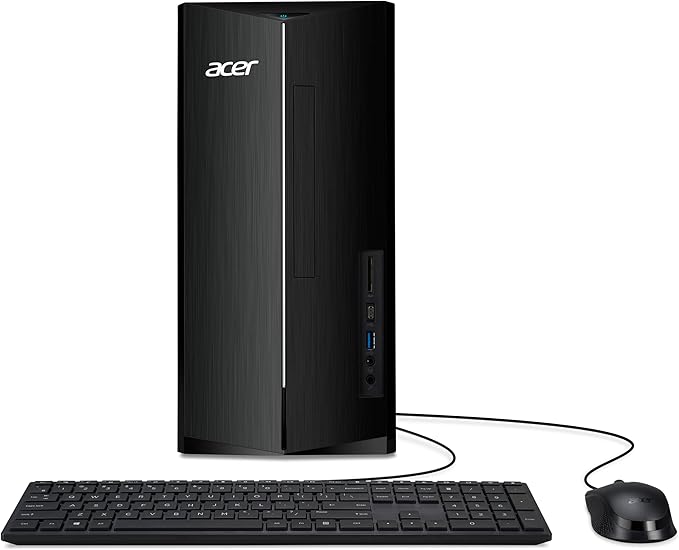


Comments